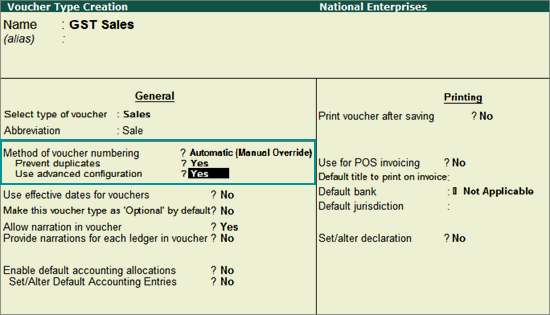
You can restart the numbering of your vouchers by creating a new voucher type and specifying the applicable dates, prefix, suffix, and other details, as needed.
Note: In order to be GST-compliant, the voucher numbers of your invoice have to be unique and continuous. You can continue to use your existing series of voucher numbers. For your convenience, you can prefix and suffix your voucher numbers with GST-specific information. You can also choose to restart voucher numbering by creating a new voucher type for GST.
To create a new voucher type
● Go to Gateway of Tally > Accounts Info. > Voucher Types > Create.
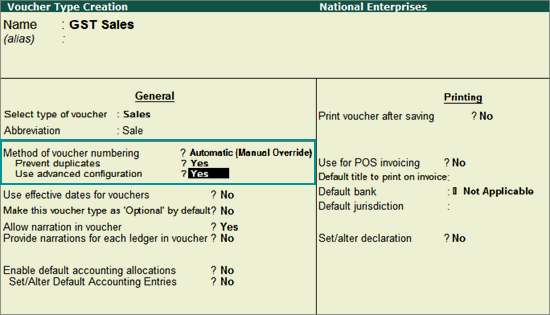
Method of Voucher Numbering? - Automatic (Manual Override). By selecting this option, you can auto-number your vouchers and also manually override the auto-numbering when required.
Prevent duplicates? - Yes, to ensure unique voucher numbers.
Use advanced configuration? - Yes, to open the Voucher Type Creation (Secondary) screen.
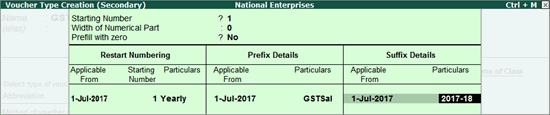
Starting Number - 1, if you want a fresh batch of voucher numbers.
Prefix Details, Suffix Details - Here you can enter details specific to your transactions, as required.
Now you can easily record your transactions with a new series of voucher numbers.
According to the details entered in the screen above, the sales voucher will appear as shown below:
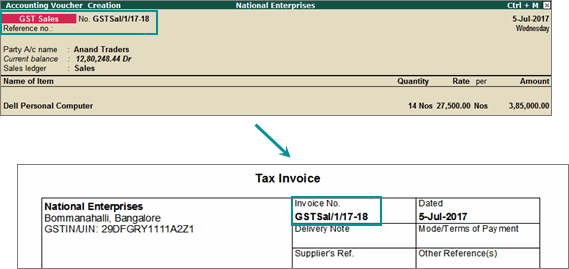
Similarly, if you want to create invoices to track reverse charge transactions for unregistered dealers, create a new voucher type with a separate series of voucher numbers and record the purchase invoices. In the Voucher Printing screen, you can click F12: Configure and set the options as required to print the self-invoice.