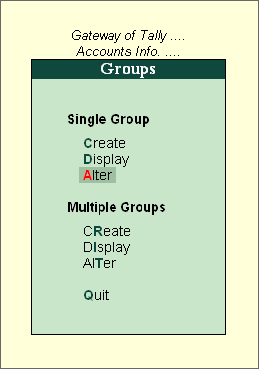
You can alter the Groups in Single mode or Multiple mode by selecting Alter from the menu to change any information. You can change the Name of any reserved group, but its characteristics will remain the same.
● Go to Gateway of Tally > Accounts Info. > Group > Alter (under Single Group).
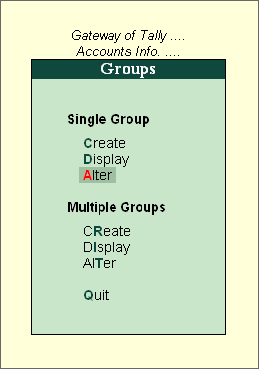
Select the Group that you wish to alter from the List of Groups. Make the necessary changes and click Yes to save the changes.
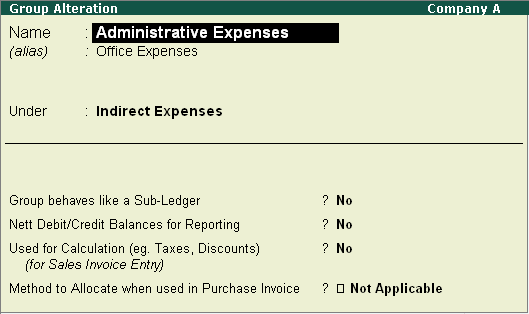
● Go to Gateway of Tally > Accounts Info. > Group > Alter (under Multi Groups).
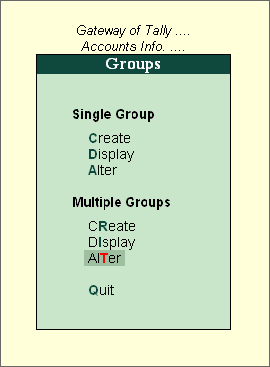
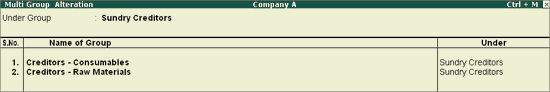
Select the Group for which you want to alter from the List of Groups. In Multi Group Alteration screen, make the necessary changes and click Yes to save changes.
● Go to Gateway of Tally > Accounts Info > Groups > Single/Alter.
The Delete function is performed through the single alteration mode. You cannot delete groups from the Multiple Alteration mode.
1. Select the Group to be deleted.
2. Press Alt+D to delete.
Note: You cannot delete a group if it is a reserved group or a group that has sub-groups or ledgers in it. A new group created under primary will not be reflected in reports until you pass masters/transactions for that group.