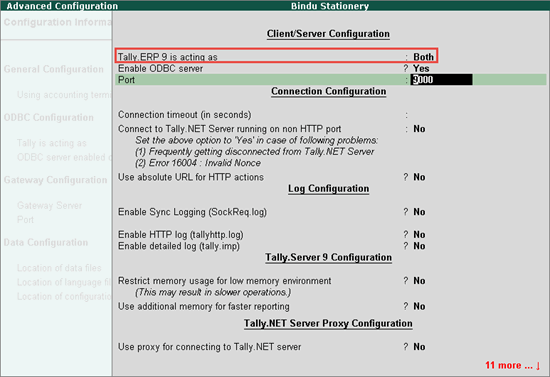
The cursor skips the Tally.ERP 9 is acting as field, in the Advanced Configuration screen, if the option Can be overridden locally? is set to No in the General Configuration Management screen of the Control Centre.
The Advanced Configuration screen with the cursor skipping the field Tally.ERP 9 is acting as appears as shown below:
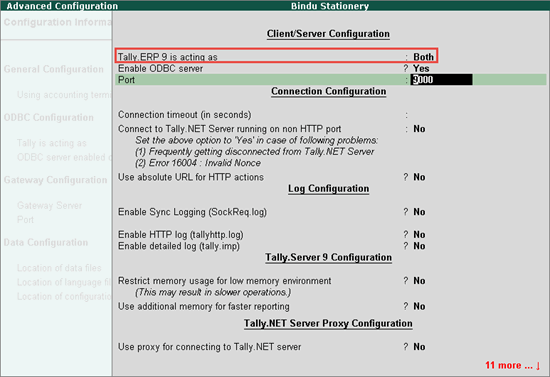
To resolve this issue, enable the option Can be overridden locally? in the General Configuration Management screen.
To enable the option Can be overridden locally?
1. Press Ctrl+K to login to Control Centre.
2. Login by providing your Tally.NET username and password.
3. Select License Management.
4. Press F9: General Config.
5. Select Default General Config from the list.
6. Enable the option Can be overridden locally? as shown below:
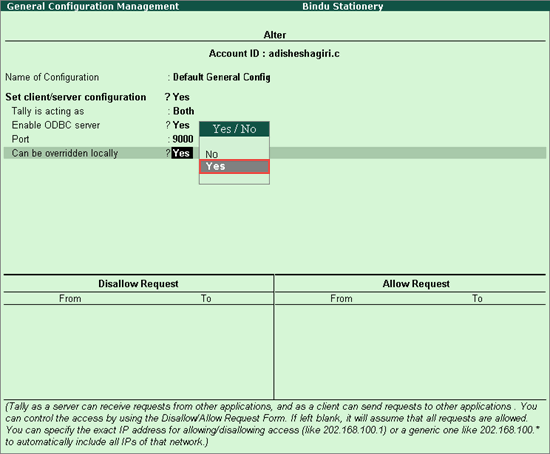
7. Press Ctrl+A to accept.
On enabling the option Can be overridden locally? in the General Configuration Management screen, the field Tally.ERP 9 is acting as in the Advanced Configuration screen is enabled.