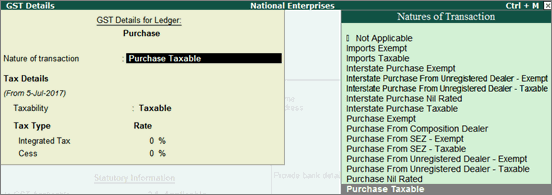
Once you activate GST in your company, you can record a variety of purchase transactions (inward supply) such as nil rated, exempt, and SEZ purchases using a purchase voucher.
Purchase of works contract services
While recording any type of purchase transaction, you can choose either of the following methods:
● Method 1: For a specific type of purchase transaction, you can create or update the purchase ledger with the relevant Nature of transaction. Now select this purchase ledger while recording the purchase transaction.
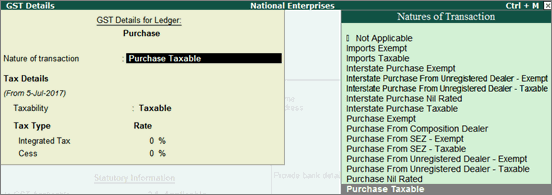
● Method 2: Select the common purchase ledger during the purchase transaction. Press F12 and enable the option Allow modification of tax details for GST? Now select the Classification/Nature.
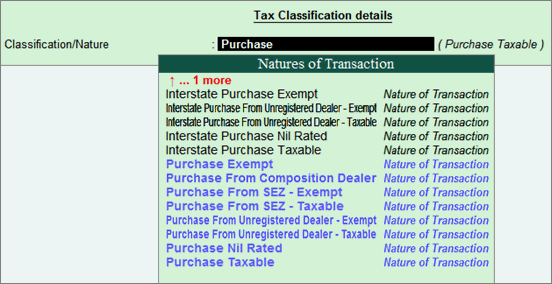
The purchase of nil rated goods from a local or interstate supplier does not attract GST, and can be recorded using a purchase voucher. In the masters of the goods or services classified as nil rated (0%), Taxability should be set to Nil Rated in the GST Details screen.
● Go to Gateway of Tally > Accounting Vouchers > F9: Purchases.
● Select the applicable purchase ledger. For example, Nil Rated Purchases.
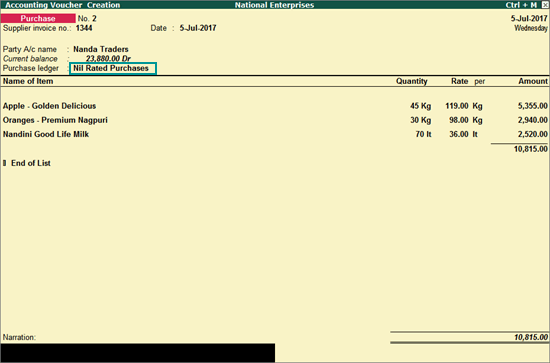
Depending on the location of the party, you can record a local or interstate nil rated purchase transaction.
The local or interstate purchase of goods or services exempted from GST can be recorded using a purchase voucher. In the masters of the exempted goods or services, Taxability should be set to Exempt in the GST Details screen.
● Go to Gateway of Tally > Accounting Vouchers > F9: Purchases.
● Select the applicable purchase ledger. For example, Exempt Purchases.
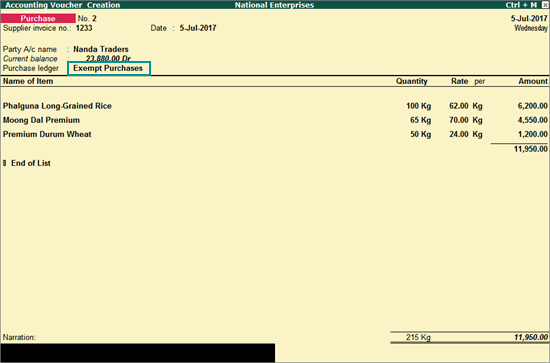
The purchase of goods and services from a party in an SEZ can be recorded using a purchase voucher. In an SEZ purchase transaction, taxes are applicable based on the type of purchase:
● Taxable SEZ purchase: In SEZ purchases, integrated tax is applicable for both local and interstate parties.
● Exempt SEZ purchase: No tax is applicable.
● SEZ purchase under LUT/bond: No tax is applicable. SEZ purchases under LUT/bond are allowed when your supplier has signed up a letter of undertaking with the department for the sale of goods without the payment of duty. While passing the purchase transaction, you can select either the ledger created for exempt SEZ purchases or the common purchase ledger.
To record SEZ purchases
● Go to Gateway of Tally > Accounting Vouchers > F9: Purchases.
● Select the applicable purchase ledger. For example, SEZ Purchases.
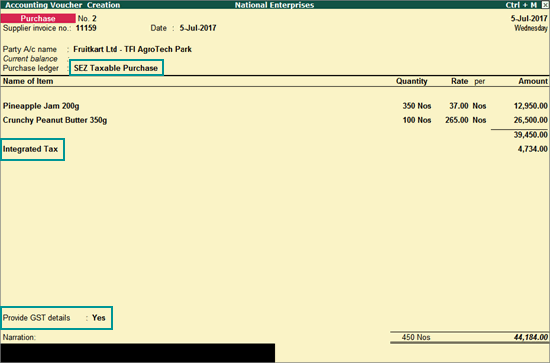
Provide GST details: Enable this option if you want to enter additional details regarding the SEZ transaction.
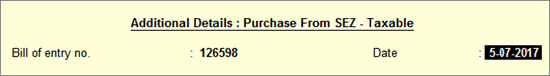
To record a purchase invoice for works contract
1. Go to Gateway of Tally > Accounting Vouchers > F9: Purchase.
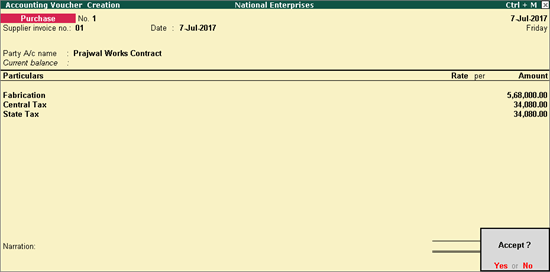
Supplier invoice no.: Displays the sales invoice no. of the supplying party.
Date: Displays the date on which the sales invoice was passed by the supplier.
2. In Party A/c name, select the supplier's ledger.
3. Select the purchase ledger and enter the amount.
4. Select the GST ledgers (central and state, or integrated) based on the state selected for the supplier ledger.
You can view the tax details by clicking A: Tax Analysis. Click F1: Detailed to view the tax break-up.
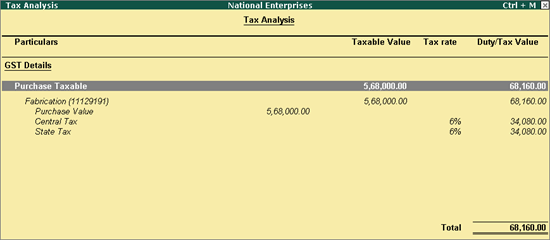
GST Sales - Nil Rated, Exempt, SEZ, Deemed Export, Consumer, and Consignee Sales