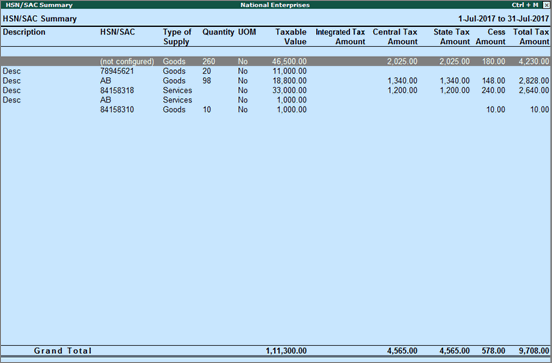
HSN/SAC Summary report contains the details of HSN/SAC-wise taxable value and tax amount that needs to be filed along with GST returns. The HSN Summary in the GSTR-1 report of Tally.ERP 9 provides HSN/SAC-wise details of all outward supplies. GSTR-2 provides HSN/SAC-wise details of all inward supplies.
To view HSN/SAC summary of outward supplies
1. Go to Gateway of Tally > Display > Statutory Reports > GST > GSTR-1 or GSTR-2.
2. Click N: HSN/SAC Summary in the GSTR-1 report. The HSN/SAC Summary report appears.
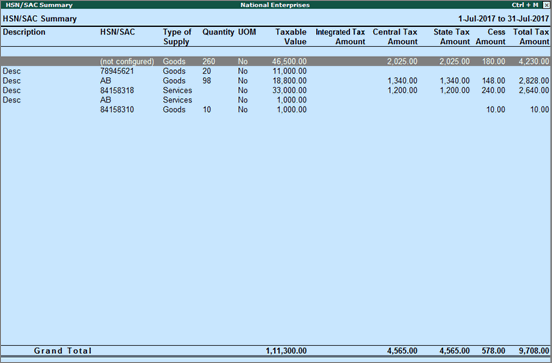
Description: Displays the description specified for the HSN/SAC.
HSN/SAC: Displays the HSN code or SAC of the good or service.
Type of Supply: Display the Type of Supply selected for the HSN/SAC.
Quantity UOM: Displays the quantity supplied for the period using the defined unit of measurement.
Taxable Value: Displays the consolidated taxable value from all the transactions in the period for the HSN/SAC.
Integrated Tax Amount: Displays the consolidated integrated tax amount from all the interstate transactions in the period for the HSN/SAC.
Central Tax Amount: Displays the consolidated central tax amount from all the interstate transactions in the period for the HSN/SAC.
State Tax Amount: Displays the consolidated state tax amount from all the interstate transactions in the period for the HSN/SAC.
Cess Amount: Displays the consolidated cess tax amount from all the interstate transactions in the period for the HSN/SAC.
Total Tax Amount: Displays the total tax amount from all the interstate transactions in the period for the HSN/SAC.
Drill down from any HSN/SAC to view the list of transactions.
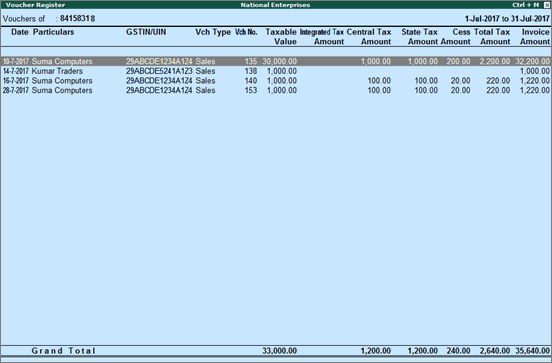
F12: Configure
View Summary of: This option enables you to view report with values for only goods or services or both.
View vouchers based on HSN/SAC: This option enables you view the report with values of goods or services that have HSN/SAC information or without these details or both.