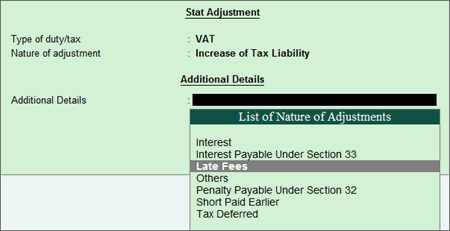
Before making late fee payment, the liability for late fee has to be created in the books of accounts by recording a journal transaction. In case the payment transaction is recorded without the adjustment transaction for booking the liability, the amount of late fee paid will appear as VAT refundable in the VAT forms report.
To increase the VAT liability to the extent of the late fee
1. Go to Gateway of Tally > Accounting Vouchers > F7: Journal.
2. Click J: Stat Adjustment. The Stat Adjustment Details screen appears.
3. Select VAT in the field Type of duty/tax.
4. Select Increase of Tax Liability in the field Nature of adjustment.
5. Select Late Fees as Additional Details.
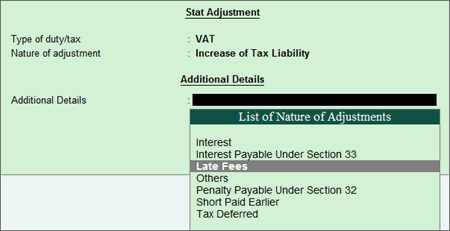
6. Press Enter to return to the voucher.
7. Debit the expense ledger created for late fee and enter the amount in the Debit column.
8. Credit the liabilities ledger created under Current Liabilities.
9. Press Enter.
10. Enter Narration, if any.
The journal voucher appears as shown below:
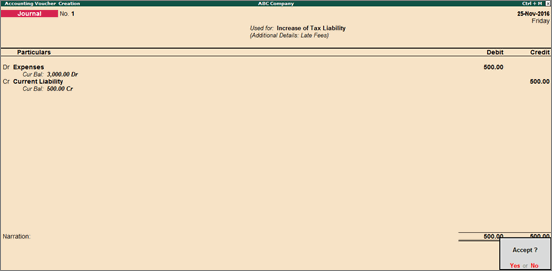
11. Press Enter to save.