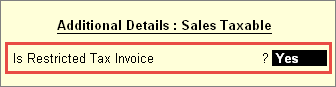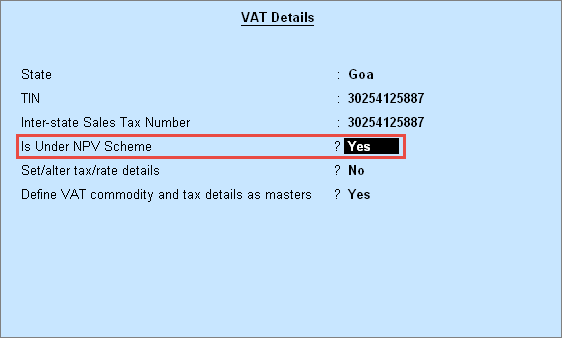
The procedure of recording purchases and sales is same for NPV dealers and regular registered dealers.
To pass transactions under NPV scheme
1. Go to Gateway of Tally > F11: Features > Statutory & Taxation > Set Is Under NPV Scheme? to Yes.
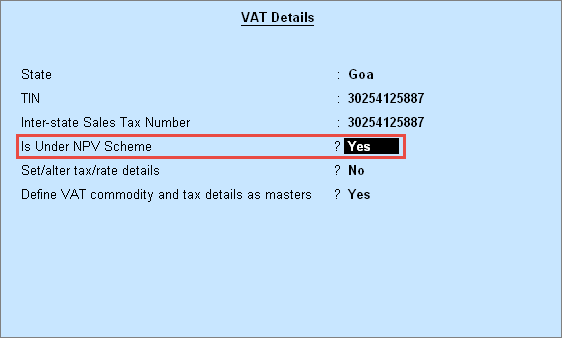
2. Press Ctrl+A to save.
3. Create a purchase invoice. In the invoice,
● Set Provide Vat details to Yes.
● Set Is Purchase against Restrictive Tax invoice to Yes.
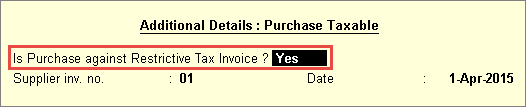
4. Enable the option of tax invoice in sales voucher type.
● Go to Gateway of Tally > Accounts info > Voucher types > Alter > Sales.
● Set the option Use as tax invoice? to Yes.
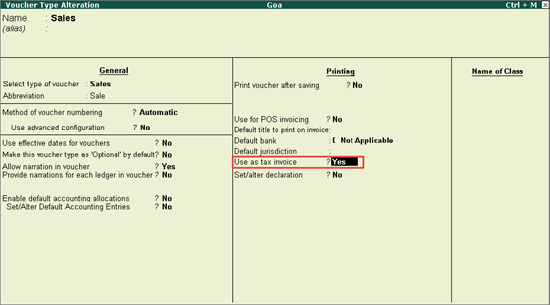
5. Record a sales transaction. In the invoice,
● Set Provide Vat details to Yes.
● Set Is Restricted Tax invoice? to Yes.