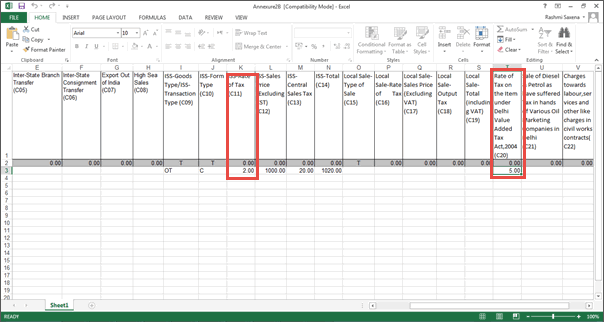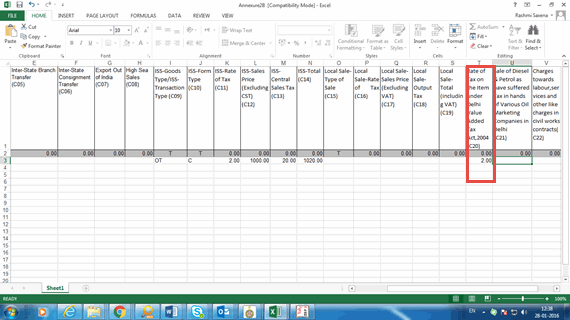
This was occurring when the tax rate was configured in both, the stock item master and sales ledger master used in interstate sales. And the rate recorded in the sales ledger master was appearing in Annexure 2B instead of the local VAT rate.
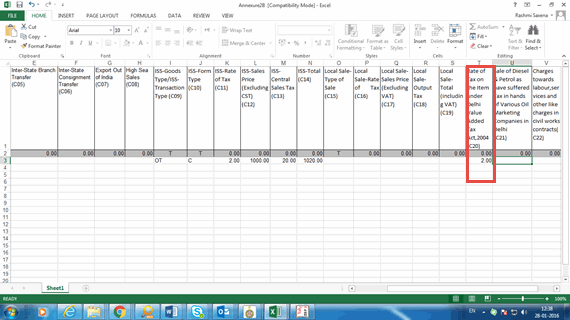
You need to remove the tax rate details from the sales ledger master that was used for interstate sales. Ensure that all rates, including rates for earlier periods are removed from the VAT Rate Details screen.
Note: Entering the tax rate details in interstate sles ledgers is not required as the Tally.ERP 9 will infer the CST tax rate based on state name selected in party ledger and configuration of the option Is against Form C? in the Party Details screen on the transaction.
To remove the tax rate from the sales ledger master
1. Go to Gateway of Tally > Accounts Info. > Ledgers > Alter.
2. Select the sales ledger to be altered from the List of Ledgers and press Enter.
3. Set the option Set/Alter VAT Details? to Yes and press Enter. The VAT Details screen appears as shown below:
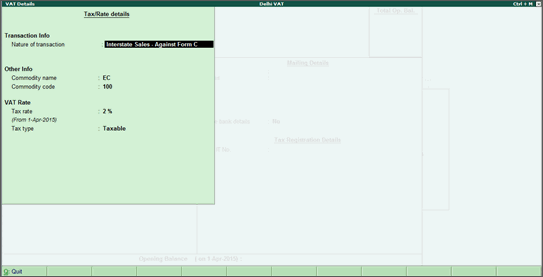
4. Select the option Undefined in the field Nature of transaction.
5. Remove the tax value from the field Tax rate.
6. Click L: Details. The VAT Rate Details screen appears as shown below:
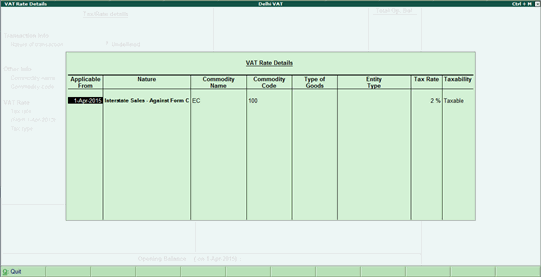
7. Press Spacebar to remove the details recorded in the VAT Rate Details screen.
8. Press Enter to return to the VAT Details screen.
9. Press Ctrl+A to accept and return to the Ledger Alteration screen.
10. Press Ctrl+A to accept.
Now, when an interstate sales transaction is recorded, the CST rate is captured in the column C11 of the annexure, inferred based on the geographical location of the party. The local VAT rate of the item is captured in column C20, as expected.