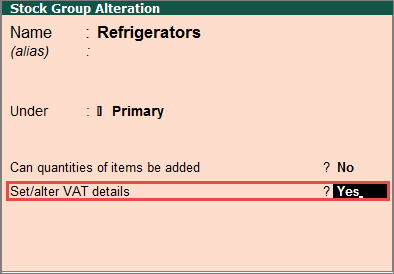
When a business deals with multiple stock items which can be classified into groups, VAT/CST rates can be defined at the group level.
To define VAT rate for stock groups
1. Go to Gateway of Tally > Inventory Info. > Stock Groups > Alter.
2. Enable the option Set/alter VAT details to view the VAT Details screen, as shown below:
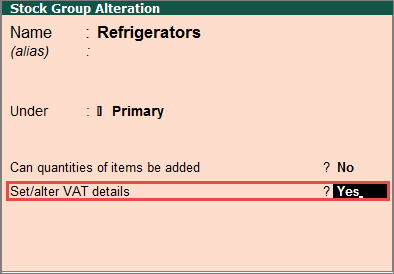
3. Select the Type of goods and Commodity name.
4. Enter the Commodity code.
5. Enter the rate of VAT in the field Tax Rate. The VAT Details screen appears as shown below:
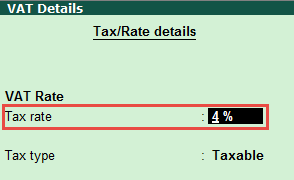
6. Press Enter to view the screen Revised Applicability screen.
o Enter the revised applicability date in the field Applicable from.
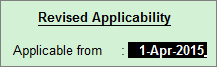
o Press Enter.
7. Press Enter to save.
More:
How do I define tax at company level?
How do I define tax at group level?
What is the hierarchy followed for picking tax details in VAT?