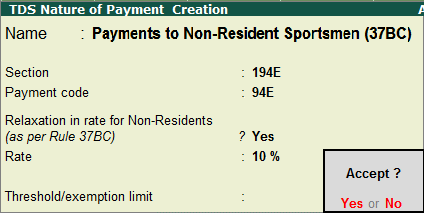
As per rule 37BC, normal or lesser TDS rate is applicable to non-residents not holding a PAN, and fulfilling the conditions given in the notification. In Tally.ERP 9, an option Relaxation in rate for Non-Residents (as per Rule 37BC)? is provided in TDS Nature of Payment Creation screen to implement this relaxation in rate.
Enable this option to apply normal or lesser TDS rate in transactions using the respective nature of payment. When this option is set to No, default higher rate is applicable to non-resident party not holding PAN and eligible for relaxed rate.
To enable relaxation in rate for non-residents in TDS nature of payment
1. Go to Gateway of Tally > Accounts Info. > Statutory Info. > TDS Nature of Pymts > Create.
2. Click F12: Configure to display Master Configuration screen.
● Enable the option Allow relaxation in rate for Non-Residents?.
● Press Ctrl+A to accept and return to TDS Nature of Payment screen.
3. Enter the Name for TDS nature of payment.
4. Enter Section and Payment code for the nature of payment as per TDS schedules.
5. Enable the option Relaxation in rate for Non-Residents (as per Rule 37BC)?.
6. Enter the Rate of TDS applicable for the nature of payment.
7. Enter Threshold/exemption limit, if any.
The TDS Nature of Payment Creation screen appears as shown below:
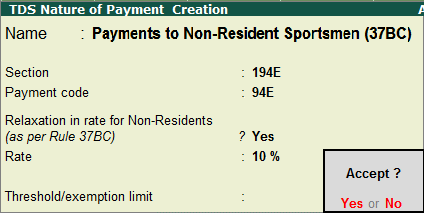
8. Press Enter to save.
Similarly, create another nature of payment for the same section and payment code but without enabling the option Relaxation in rate for Non-Residents (as per Rule 37BC)?, as shown below:
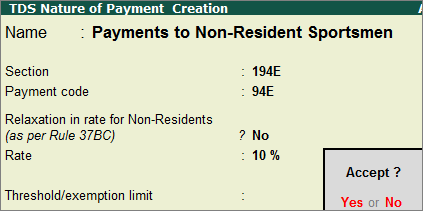
In case of non-availability of PAN, if the option Relaxation in rate for Non- Residents (as per Rule 37BC)? is set to No, irrespective of the rate entered in the nature of payment master, TDS is deducted on the default higher rate applicable for the section and payment code, as per TDS schedules.
Given below are the transactions recorded for TDS expenses booking with deduction. Tally.ERP 9 deducts TDS for non-residents based on applicability and non-applicability of rule 37BC.
The journal voucher with TDS at normal or lesser TDS rate is shown below:
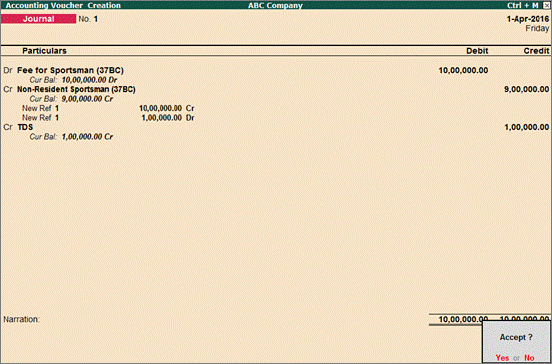
The journal voucher with TDS at default higher rate is shown below:
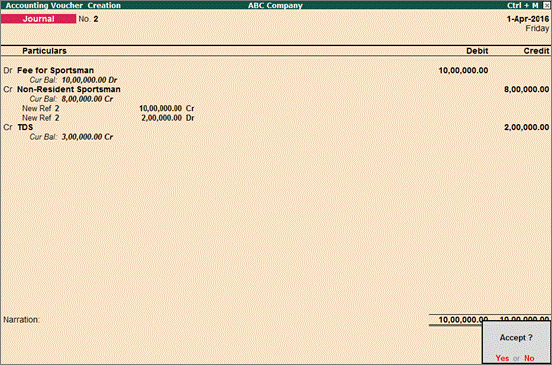
Note: The transaction where TDS is deducted at normal or lesser rate appears under Deduction at Normal Rate and transaction with high rate under Deduction at Higher Rate row, in Deduction Details section of TDS Form 27Q report.
In both cases, the party is a non-resident. However, one is eligible for relaxation in rate as per rule 37BC and the other is not. In case of person not eligible for relaxation in rate, Tally.ERP 9 applies default higher TDS rate, and not the rate defined in the nature of payment master as shown in the image.
It is recommended to create separate nature of payment masters for 37BC eligible and non-eligible nature of payments.