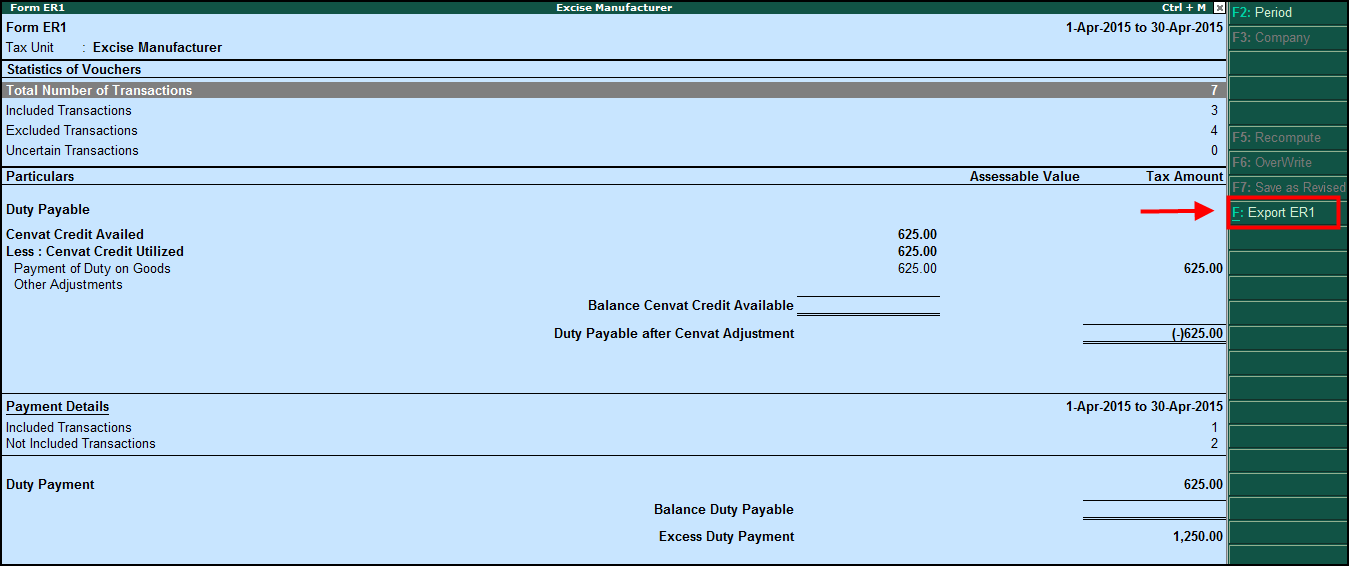
Excise e-returns can be exported from excise returns form report. The report provides the breakup of all the vouchers included in the returns, not included and exceptions along with values for duty payable, paid and refundable.
To export excise e-returns
1. Go to Gateway of Tally > Display > Statutory Reports > Excise Reports > Manufacturer > Return transaction Book or Excise Forms > Form ER1.
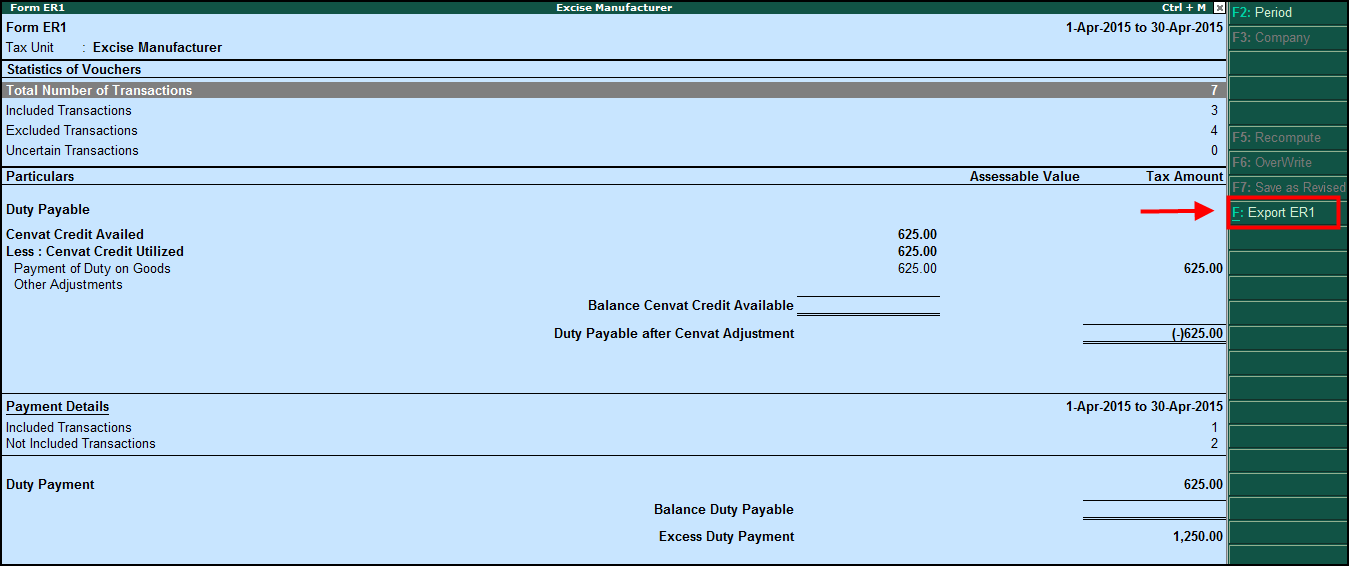
2. Press Ctrl+E.
3. Provide export Location.
4. Give an Output file name. For example, ER1.xml.
5. Set Open Exported File? to Yes.
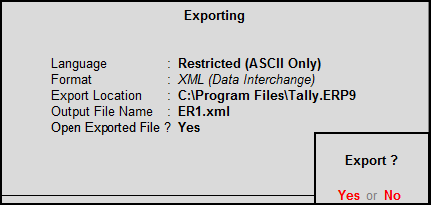
6. Returns will get exported in txt file (which will be available in export location) as shown below.
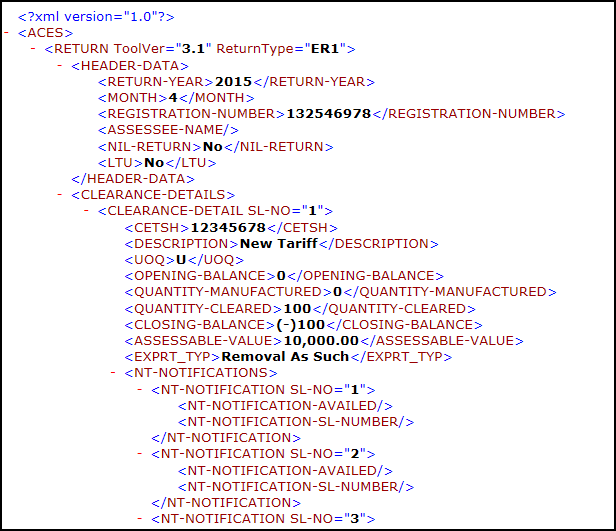
Now you can validate exported xml file using slick edit tool and then upload the same.