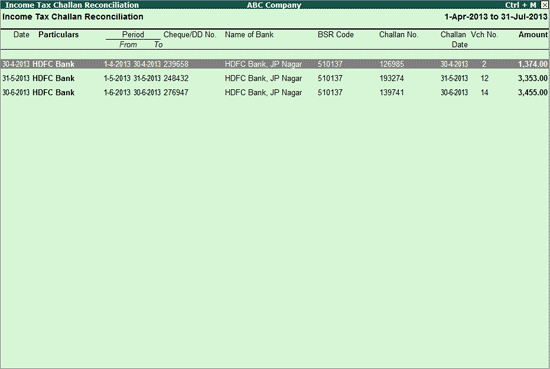
All Income Payment Challan details can be reconciled from a single menu known as Challan reconciliation.
To reconcile Challan details
1. Go to Gateway of Tally > Display > Payroll Reports > Statutory Reports > Income Tax > Challan Reconciliation.
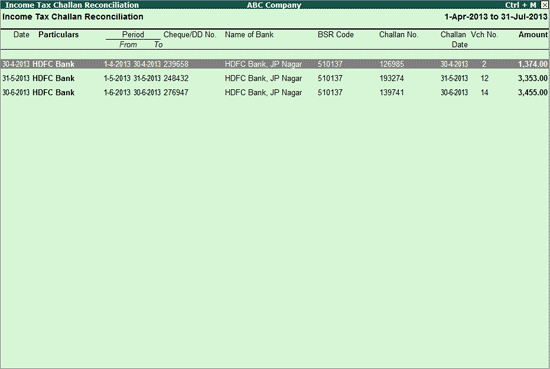
2. Click F5: Reconcile Challan.
3. Set/alter the required Challan details.
4. Press Ctrl+A to accept the changes.