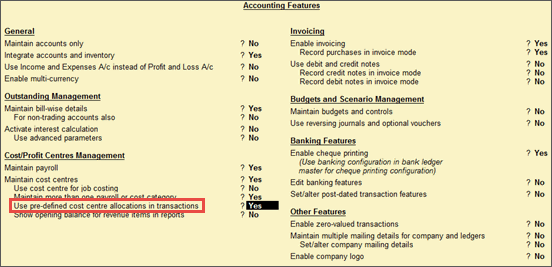
You can apportion an expense to multiple cost centers by enabling the option Use pre-defined cost centre allocations in transactions.
To allocate pre-defined cost centers
1. Go to Gateway of Tally > F11: Features > Accounting Features.
2. Set Use pre defined allocations in transactions to Yes.
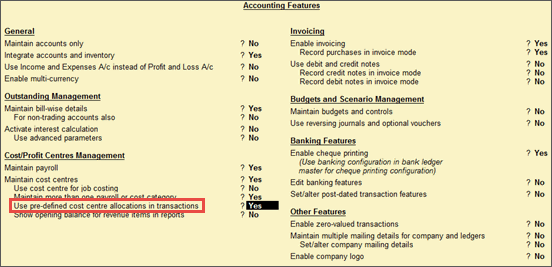
3. Press Enter and the Auto Cost Allocations screen appears.
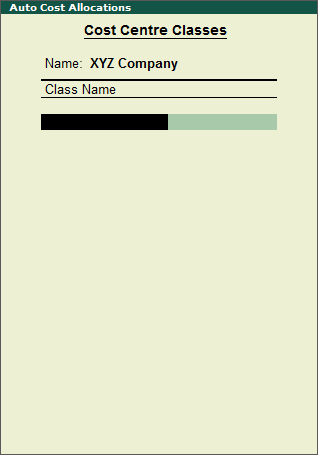
4. Type the Class Name and select the respective Categories and Cost Centers.
5. Enter the percentage of allocation for the cost centre.
6. Press Enter and allocate expenses to another cost centre or cost category.