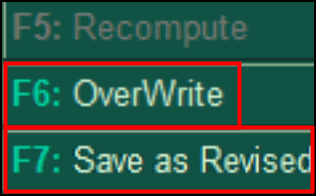If transactions or masters are modified after saving the returns, then you need to recompute the returns to have changes in returns.

To recompute Dealer Returns
Go to Display > Statutory Reports > Excise Reports > Dealer > Form-2 > F5: recompute > Click F7: Saved as revised or F6: Overwrite.