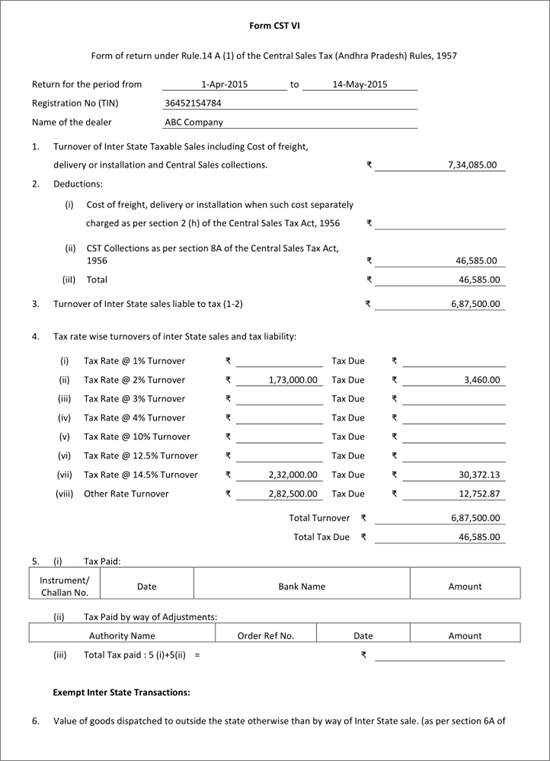
CST Form VI is available in the form of Microsoft Word and Excel.
To generate CST form VI
1. Go to Gateway of Tally > Display > Statutory Reports > VAT > CST Form VI.
2. Click P: Print button in CST Form VI report.
3. Enter the Name and Status/Designation of authorised person.
4. Enter the Place of filing returns.
5. Enter the Date of filing revised return.
6. Press Enter to print the form.
Note: Click No in the Print Report screen to edit the details of Name, Status/Designation of authorised person, Place of filing returns and the Date of filing the return.
The form is printed in Microsoft Word format as shown below:
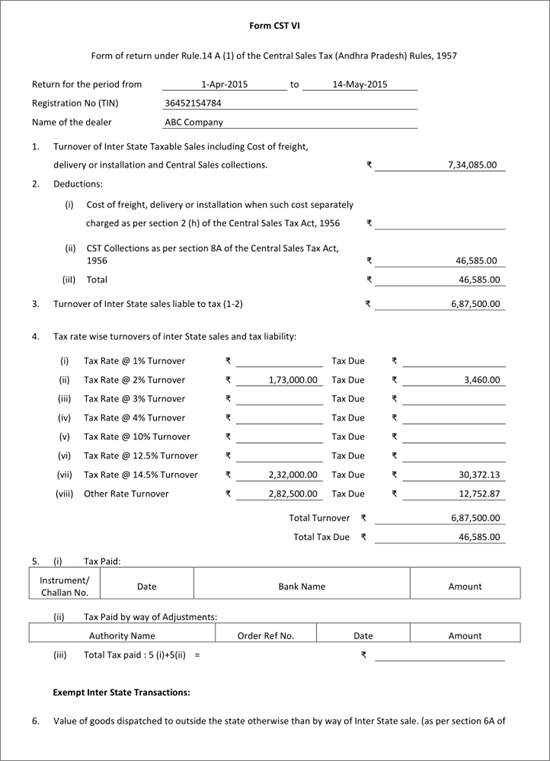
Page 1
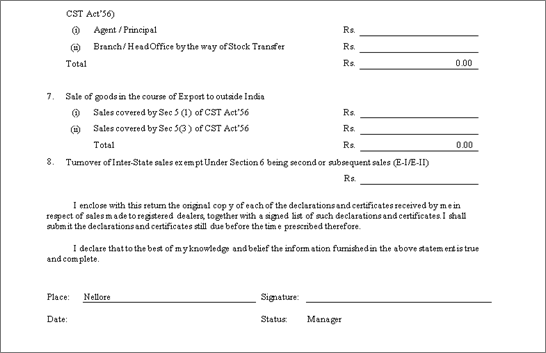
Page 2
The details of the fields in the printed Form CST VI are given below:
Field Name |
Description |
Return for the period from |
Displays the period for which CST Form VI report is generated. |
Registration No (TIN) |
Displays the TIN entered in Company VAT Details screen of Statutory & Taxation features. |
Name of the dealer |
Displays the Mailing Name entered in Company Creation screen. |
1. Turnover of Inter State Taxable Sales including Cost of freight, delivery or installation and Central Sales Tax collections |
Displays the total value of interstate sales recorded by selecting the following nature of transactions: ● Interstate Sales - Taxable ● Interstate Sales - Against Form C ● Interstate Sales - E1 |
2. Deductions |
|
Cost of freight, delivery or installation when such cost separately charged as per section 2 (h) of the Central Sales Tax Act, 1956 |
Displays cost of freight, delivery or installation of goods in sales recorded with the following nature of transactions: ● Interstate Sales - Taxable ● Interstate Sales - Against Form C ● Interstate Sales - E1 |
(i) CST Collections as per section 8A of the Central Sales Tax Act, 1956 |
Displays the CST amount in sales recorded with the following nature of transactions: ● Interstate Sales - Taxable ● Interstate Sales - Against Form C ● Interstate Sales - E1 |
(ii) Total |
Displays auto calculated value. |
3. Turnover of Inter State sales liable to tax (1-2) |
Displays auto calculated value. |
4. Tax rate wise turnovers of inter State sales and tax liability: |
|
(i) Tax Rate @ 1% Turnover
|
Displays the net assessable value and CST on sales taxable at 1% recorded using the following nature of transactions: ● Interstate Sales - Taxable ● Interstate Sales - Against Form C ● Interstate Sales - E1 |
(ii) Tax Rate @ 2% Turnover Tax Due |
Displays the net assessable value and CST on sales taxable at 2% recorded using the following nature of transactions: ● Interstate Sales - Taxable ● Interstate Sales - Against Form C ● Interstate Sales - E1 |
(iii) Tax Rate @ 3% Turnover Tax Due |
Displays the net assessable value and CST on sales taxable at 3% recorded using the nature of transaction Interstate Sales - Taxable. |
(iv) Tax Rate @ 4% Turnover Tax Due |
Displays the net assessable value and CST on sales taxable at 4% recorded using the nature of transaction Interstate Sales - Taxable. |
(v) Tax Rate@ 10% Turnover Tax Due |
Displays the net assessable value and CST on sales taxable at 10% recorded using the nature of transaction Interstate Sales - Taxable. |
(vi) Tax Rate@ 12.5% Turnover Tax Due |
Displays the net assessable value and CST on sales taxable at 12.5% recorded using the nature of transaction Interstate Sales - Taxable. |
(vii) Tax Rate@ 14.5% Turnover Tax Due |
Displays the net assessable value and CST on sales taxable at 14.5% recorded using the nature of transaction Interstate Sales - Taxable. |
(viii) Other Rate Turnover Tax Due |
Displays the net assessable value and CST on sales taxable at other CST rates recorded using the nature of transaction Interstate Sales - Taxable. |
Total Turnover |
Displays auto calculated value. |
Total Tax Due |
Displays auto calculated value. |
5. (i) Tax Paid |
|
Instrument/ Challan No., Date, Bank Name, Amount |
Displays the: ● Instrument No., Deposit Date, and Name of the Bank entered for the payment voucher in the Tax Payment Reconciliation screen. ● CST amount entered in the stat payment voucher (by clicking S: Stat Payment in payment voucher) |
(ii)Tax paid by way of Adjustments |
Displays the CST amount, Refund Adjustment Order No. and Date entered in the journal voucher recorded for adjustment towards CST. |
(iii) Total Tax paid |
Displays auto calculated value. |
Exempt Interstate Transaction |
|
6. Value of goods dispatched to outside the state otherwise than by way of Inter State sale. (as per section 6A of CST Act’56) |
|
(i) Agent/Principal |
Displays the net value of transactions when Nature of Transaction is selected as Interstate Consignment Transfer Outward. |
(ii) Branch / Head Office by the way of Stock Transfer |
Displays the net value of transactions when Nature of Transaction is selected as Interstate Branch Transfer Outward. |
7. Sale of goods in the course of Export to outside India |
|
Sales covered by Sec 5 (1) of CST Act’56 |
Displays the net value of sales when Nature of Transaction is selected as Exports. |
Sales covered by Sec 5(3 ) of CST Act’56 |
Displays the net value of sales when Nature of Transaction is selected as Interstate Deemed Exports. |
Turnover of Inter-State sales exempt Under Section 6 being second or subsequent sales (E-I/E-II) |
Displays the net value of sales when Nature of Transaction is selected as Interstate Sales E2, Interstate Sales E1 - Exempted, and Interstate Sales Exempt - With Form C. |
Last updated for Release 5.5.3