o In the Company VAT Details screen, click F12:Configure.
o Set the option Show VAT applicable from to Yes.
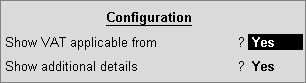
o Press Ctrl+A to save and open the VAT Details screen.
o Select Monthly in Periodicity of e-VAT Annexures.
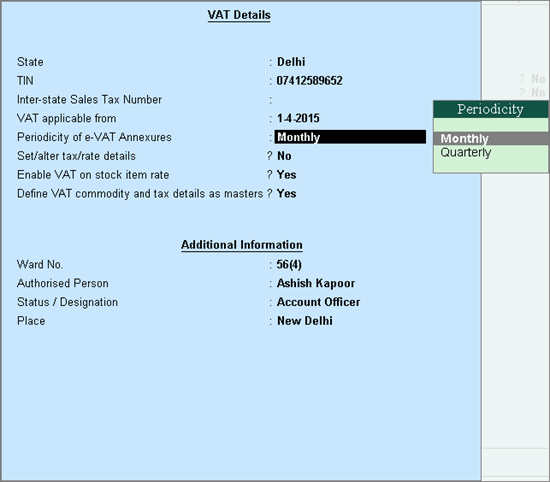
o Press Ctrl+A to save the VAT Details screen.