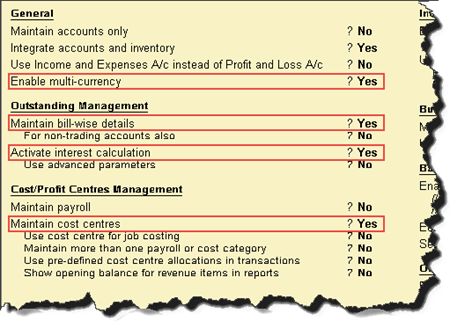
The accounts information lists accounting masters like groups, ledgers and voucher types with which you can provide company's account details.
Accounts information provides:
● Single master option to work with one master at a time.
● Multiple masters option to work with many sub-masters at a time. A sub-master behaves exactly like a master.
To access the accounts information
1. Go to Gateway of Tally > Accounts Info.
Accounts information for ledgers, groups or voucher have the following functions:
Function |
Description |
Create |
To create new masters. |
Display |
To view the master information. Master information cannot be modified in the display mode. |
Alter |
To view and make changes to the master information. You cannot create masters in the alter mode. |
To set the F11: Features
1. Go to Gateway of Tally > F11: Features > F1: Accounts.
2. Select the company from the List of Companies. The Accounting Features screen appears as shown below:
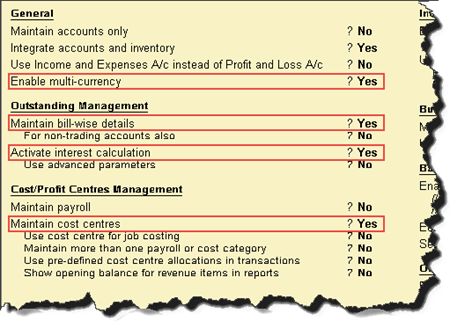
See F11: Company Features in Tally.ERP 9 for details.
To set F12: Configure
● Go to Gateway of Tally > F12: Configure > Accts / Inventory Info. The Master Configuration screen appears as shown below:

Note: The configurations is applicable for all ledger masters. Changes can be made in the Ledger Configuration screens as well.
See Accts / Inventory Info. Configuration for details.