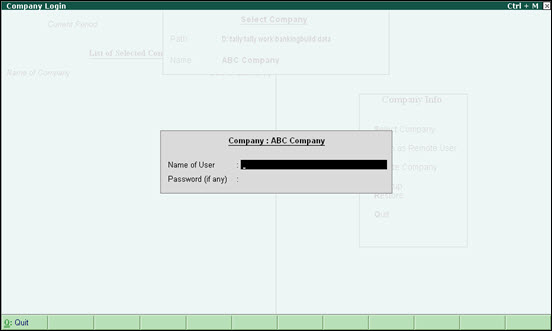
You can log in to your company using your Tally.NET ID to perform a host of activities related to e-payments, SMS services, and so on, in an Internet-connected environment.
To log in to your company using your Tally.NET ID
1. Open Tally.ERP 9.
2. Under Company Info., click Select Company.
The Select Company screen displays the list of companies that you own.
3. Select the company that you want to open from the List of Companies drop down, and press Enter.
The Company Login screen appears.
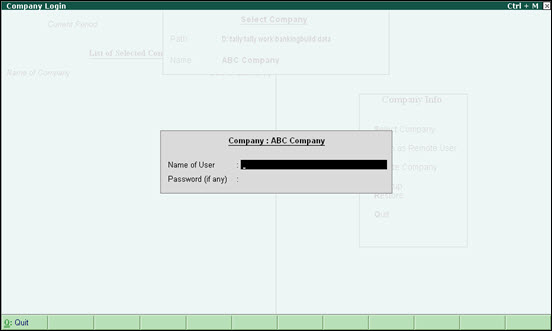
4. Enter your registered Tally.NET ID in the Name of User field.
5. Enter the password in the Password (if any) field, and press Enter.
The company is open displaying the Gateway of Tally screen.