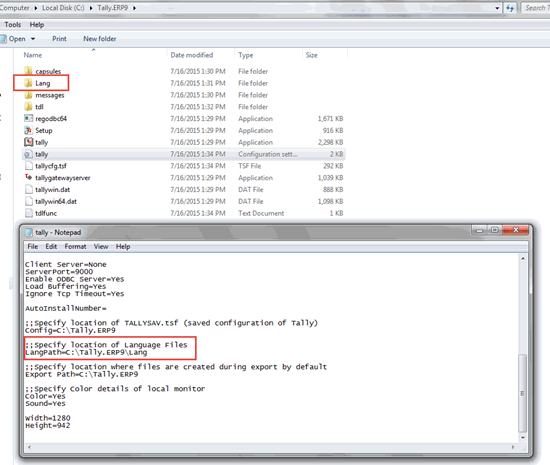
The existing language dictionaries are available on the Tally Webinars page.
1. Create a Lang folder inside the Tally.ERP9 folder.
2. Download required files or all files from above link and copy to Lang Folder.
3. Open Tally.ini from the Tally.ERP9 folder.
4. Change the value of the attribute LangPath to point to the folder where you saved the .dct file, as shown below:
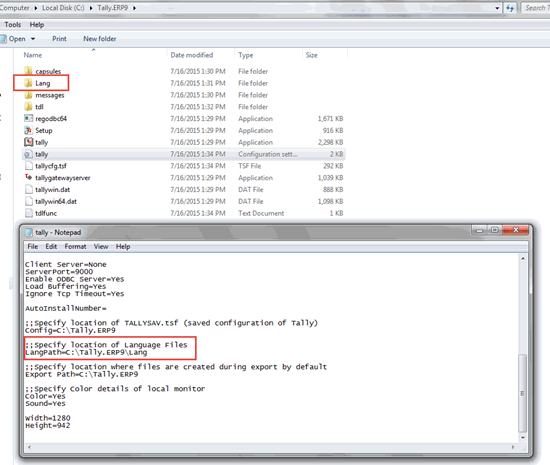
5. Now execute Tally and check for multilingual feature.