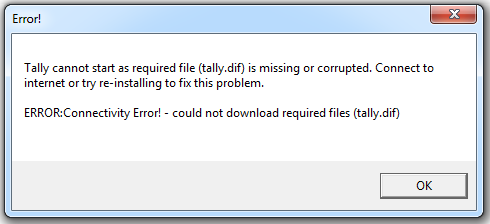
Tally cannot start as required file (tally.dif) is missing or corrupted. Connect to internet or try re-installing to fix this problem. ERROR: Connectivity Error! – could not download required files (tally.dif)'
The error message ERROR: Connectivity Error! – could not download required files (tally.dif)' appears when tally.dif has got deleted from capsules folder and internet connectivity is unavailable.
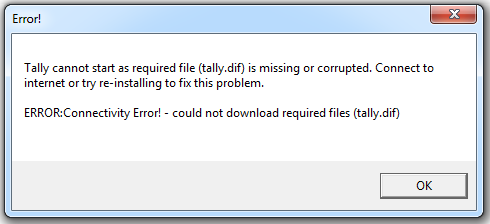
To fix this
1. Connect to internet or re-install Tally ERP 9.