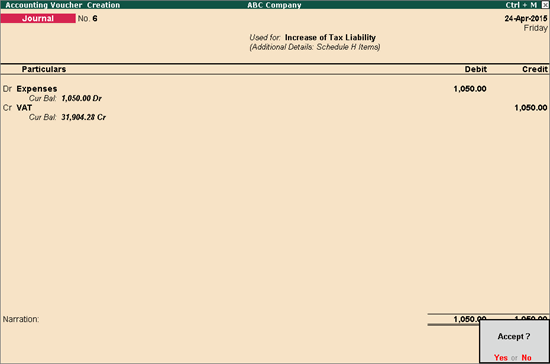
The Nature of Adjustment, Increase of Tax Liability with relevant additional details is selected to record a journal voucher to adjust against increase in tax liability
To account for increase in tax liability
1. Go to Gateway of Tally > Accounting Vouchers > F7: Journal.
2. Click J: Stat Adjustment to enable the required options in the Stat Adjustment Details screen.
3. Debit the expenses ledger, and enter the tax amount.
4. Credit the output VAT ledger. Enter the tax Rate, Assessable Value, Commodity name in VAT Details screen. The journal voucher appears as shown below:
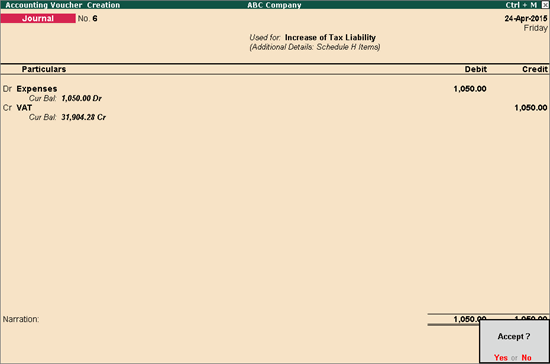
5. Press Enter to save.