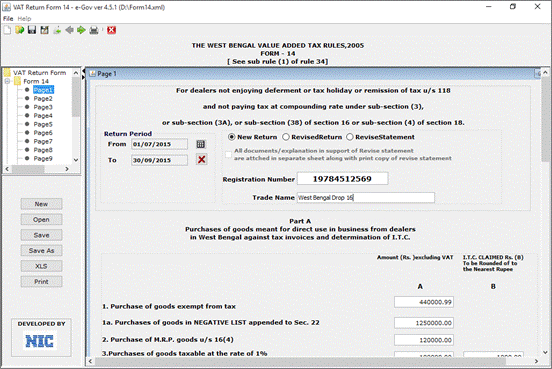
In Tally.ERP 9, forms and annexures of West Bengal VAT can be exported in xml format. While exporting Form VAT 14, annexures for the respective period are also included in the xml file. The revenue department has provided a tool (.jar) to open the xml file and validate the return details. The .jar file can be used to enter details manually, review details in the xml file, and print the return.
To export Form VAT 14 to xml format in Tally.ERP 9
1. Go to Gateway of Tally > Display > Statutory Reports > VAT > Form - 14.
2. Press Ctrl+E.
3. Select the Type of Return.
4. Enter the Name and select Status/Designation.
5. Enter the Place and Date.
6. Press Enter to export the form to xm lformat along with details of all VAT annexures.
To open the xml using .jar file and validate
1. Double click the .jar file to open the tool
2. Click File, and click Open from the menu of the tool.
3. Browse and select the .xml file exportedfrom Tally.ERP 9, and click Open.
The return details appear in the tool as shown below
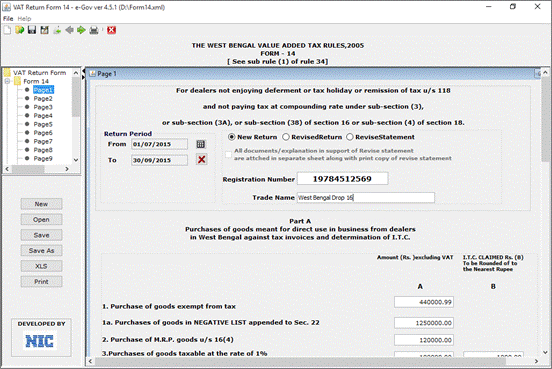
4. Validate the exported .xml file in the tool. The validated return can now be uploaded in the West Bengal Government portal.