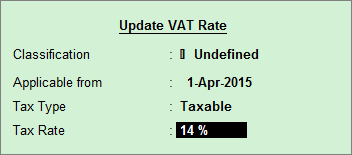
In a VAT return form, the exception Unable to determine the Tax details of group/ledger(s) displays the account group and ledgers grouped under it, for which the VAT rate is not defined either in master or at the company level.
To solve this exception
1. Select the exception Unable to determine the tax details of the group/ledger(s).
2. Press Enter.
Note: Stock group-wise details can be changed to item-wise listing by clicking F5: Item-wise (Grouped) toggle button.
3. Click S: Set Rate.
4. Enter the date from which the rate is applicable from.
5. Select the Tax Type.
6. Enter the Tax Rate. The Update VAT Rate screen appears as shown below:
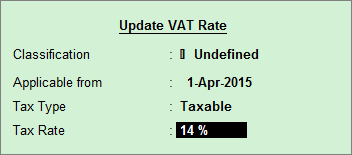
7. Press Ctrl+A to accept.
The exception is now resolved and the transactions move to the Included Transactions if there are no further exceptions.