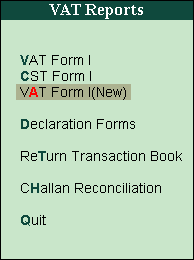
The option to export the new VAT form has to be first enabled in the Company Operations Alteration screen.
To export the Annexure
1. Go to Gateway of Tally > Display > Statutory Reports > VAT > VAT Form I (New).
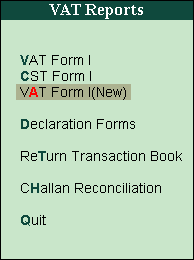
2. Select Annexure Ready and press Enter.
3. Select the required Annexure and press Enter.
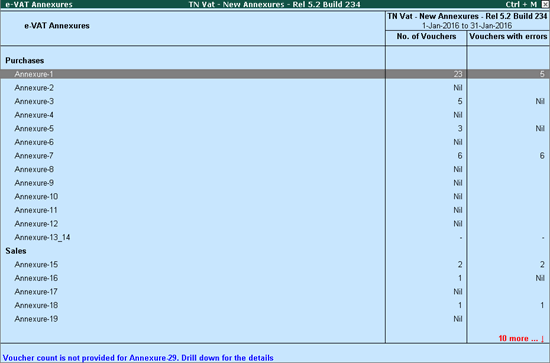
4. Click E: Export to display the Export Report screen. Ensure the excel template is available in the Export Location.