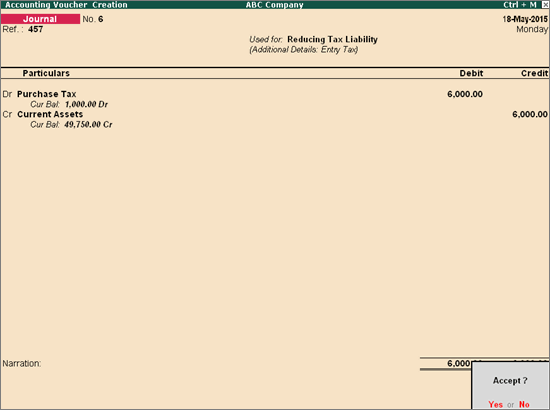
This topic explains the procedure to record journal voucher for adjustment towards entry tax paid in Kerala.
To record journal voucher for adjustment towards entry tax paid
1. Go to Gateway of Tally > Accounting Vouchers > F7: Journal.
2. Click J: Stat Adjustment.
3. Select the option VAT in the Type of Duty/Tax field.
4. Select the option Reducing Tax Liability in the Nature of Adjustment field. The additional details option Entry Tax is automatically selected.
5. Debit the tax ledger created under the group Duties and Taxes.
o Enter the Rate and Assessable Value in the VAT Details screen.
o Press Enter to return to voucher.
6. Credit the ledger grouped under Current Assets. The amount is automatically displayed.
The journal voucher appears as shown below:
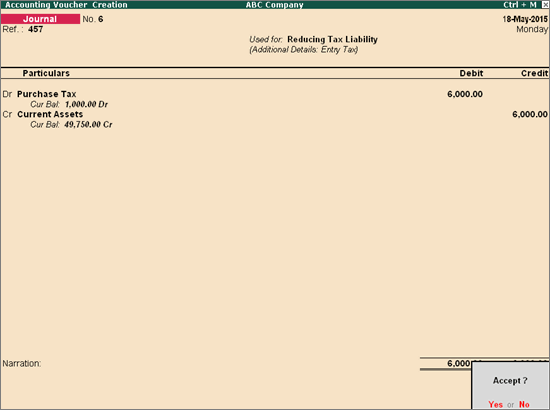
7. Press Enter to save.