
Refunds received against Input Tax applicable for Delhi can be recorded in a journal entry.
To create a journal voucher for reversing tax credit
1. Go to Gateway of Tally > Accounting Vouchers > F7: Journal.
2. Click J: Stat Adjustment to enable the required options in the Stat Adjustment Details screen. In the Stat Adjustment Details screen,
o Select Type of duty/tax as VAT.
o Select Reversal of Input Tax, as the Nature of adjustment.
o Select the Apportionment of Input Tax for Tax Free Goods in Additional Details section.
Note: Based on the selection made for Nature of Adjustments, the Additional Details option either appears or disappears.
o Press Ctrl+A to return to the voucher.
3. Debit the purchase ledger and tax amount to be reversed.
4. Credit the VAT ledger.
o Enter the VAT Details as shown below:

5. Press Enter to accept and return to journal voucher. The journal voucher appears as shown below:
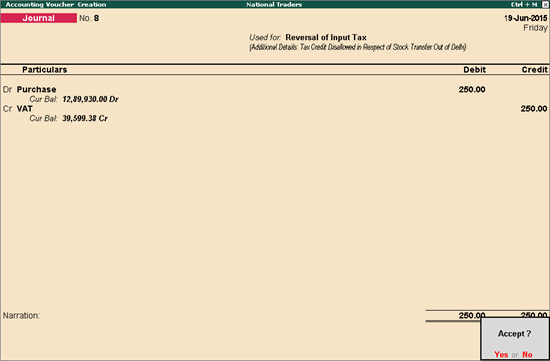
6. Press Enter to save.