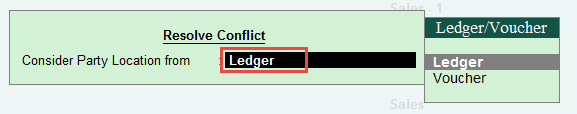
In a VAT return form, the exception Conflict in party’s country/state in master and transaction displays the transactions in which the state selected is different in transaction and party ledger.
To solve this exception
1. Select the exception Conflict in party's country/state in master and transaction.
2. Press Enter.
Note: Under each transaction, the following two rows are displayed:
State in Voucher with the name of the state selected in the Party Details screen of the invoice.
State in Ledger Master with name of the state selected in the party ledger.
You can use the information to understand the conflict and resolve it from the List of Vouchers with Party State Conflict Exception screen without drilling down to the transaction or ledger level.
3. Click S: Resolve Conflict to view the Resolve Conflict screen.
4. Select Ledger in the Consider Party Location from field if the state name specified in the party ledger master has to be considered, else select Voucher as shown below:
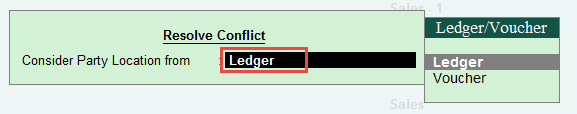
5. Press Ctrl+A to accept.
The exception is now resolved and the transactions move to the Included Transactions if there are no further exceptions.