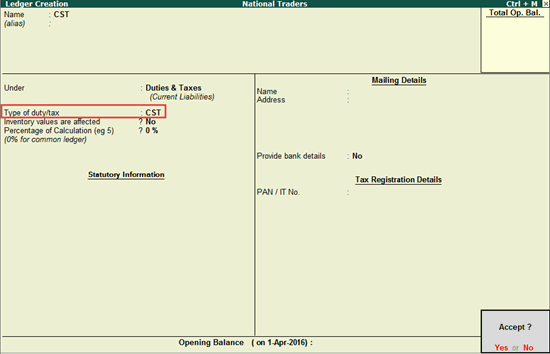
A tax ledger can be configured for CST by selecting the Type of duty/tax as CST. A common CST ledger can be used for all interstate transactions by specifying the percentage of calculation as zero. To use rate specific ledgers, the rate of CST should be entered in the ledger.
To create a CST ledger
1. Go to Gateway of Tally > Accounts Info. > Ledgers > Create.
2. Enter the Name of the CST ledger.
3. Select Duties & Taxes in the Under field.
4. Select Type of duty/tax as CST.
5. Press Enter to skip the Percentage of Calculation field.
The Ledger Creation screen appears as shown below:
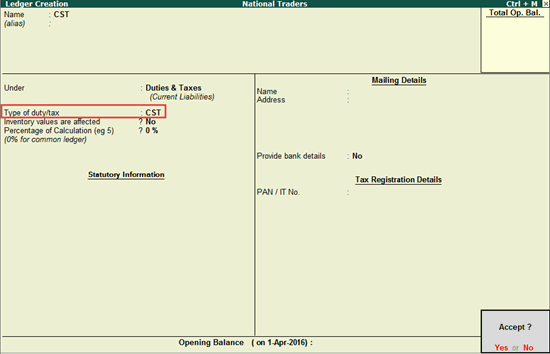
6. Press Enter to save.