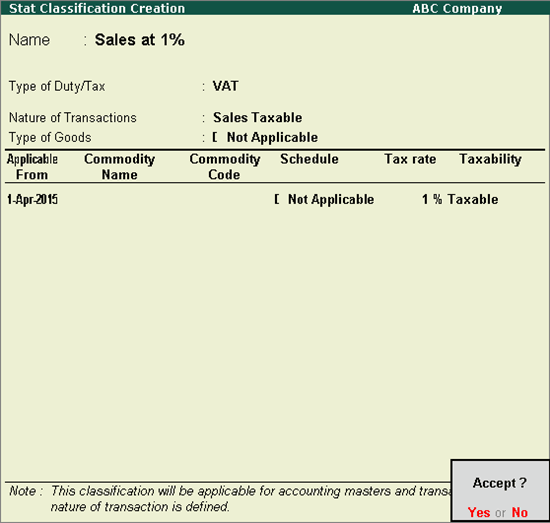
Create a user defined classification with commodity details.
To create a user defined classification
1. Go to Gateway of Tally > Accounts Info. > Statutory Info. > VAT Classifications > Create.
2. Enter the Name of the new classification.
3. Enter the applicability dates with the corresponding tax rates in Applicable From and Tax Rate columns, respectively.
4. Press Enter to save.
To define Nature of Transaction in the Stat Classification Creation screen
1. Click F12: Configure to enable the required options.
2. Select the required Nature of Transactions.
3. Enter the required details respective columns. The Stat Classification Creation screen appears as shown below:
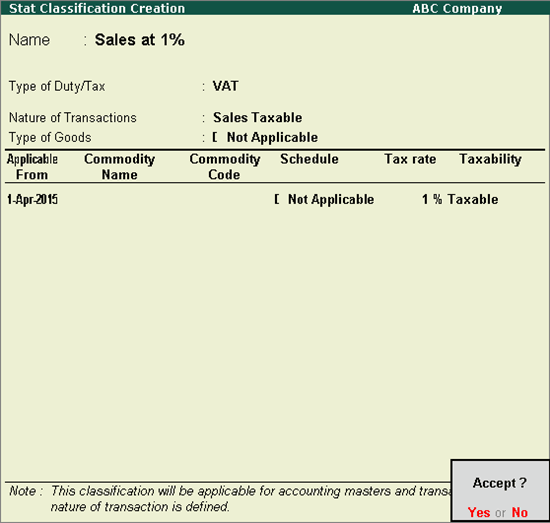
4. Press Enter to save.