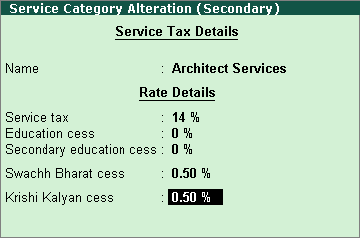o Enter the Service tax registration number in the Tax unit Service Tax Details screen.
o Select the Type of organisation from the List of Organisations.
o Select the basis of computation in the Compute liability based on field, if applicable.
o Enable Set/alter category details?, if required.
The completed Tax Unit Creation screen appears as shown below:
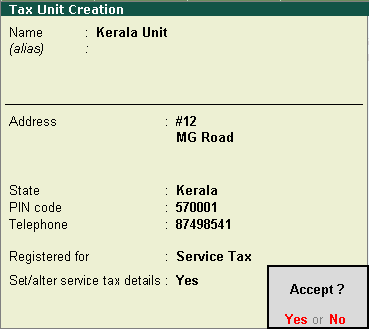
o Press Enter to save.