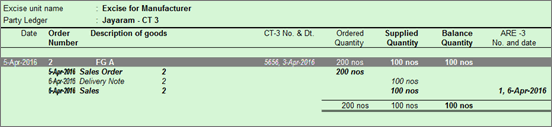
This report allows you to track pending goods to be delivered to merchant exporter using CT-3 numbers recorded in sales orders. CT-3 (certificate 3) is the certificate on the basis of which merchant exporter procures excisable goods. The certificate number and date is recorded in sales order in Tally.ERP 9 to enable tracking.
CT-3 Outstandings report provides details of order, delivered and pending quantity for a CT-3 number.
To view CT-3 Outstandings report
1. Go to Gateway of Tally > Display > Statutory Reports > Excise Reports > Manufacturer > Export Register > CT–3 Outstandings.
2. Select the name of merchant exporter in the field Name of Party Ledger.
3. Select CT-3 number or Any in the field CT-3 Number. Select Any to view all outstanding CT-3 orders for the selected party.
The CT-3 Outstandings report for all CT-3 numbers for a particular party appears as shown below:
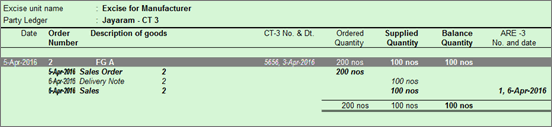
The information displayed in the report is described below table:
Field |
Description |
Excise Unit Name |
Displays the excise unit name for which the goods are delivered against the sales order. |
Party Ledger |
Displays the name of merchant exporter on whom the sales order is placed. |
Date |
Displays the date on which the sales order is recorded. |
Order Number |
Displays the voucher number of the sales order. |
Description of Goods |
Displays the name of the goods selected in the sales order. |
CT-3 No. and Dt. |
Displays the CT-3 No. and date recorded in the Certificate No. and Date field in Order Details section Party Details screen in the sales order voucher. |
Ordered Quantity |
Displays the quantity order for each stock item in the sales order. |
Supplied Quantity |
Displays the supplied quantity for each stock item, the supply can be through a sales invoice or delivery note. |
Balance Quantity |
Displays the quantity pending to be delivery for each stock item. |
ARE-3 No. and Date |
Displays the ARE-3 serial number and date recorded in the ARE Details screen of the sales invoice. |