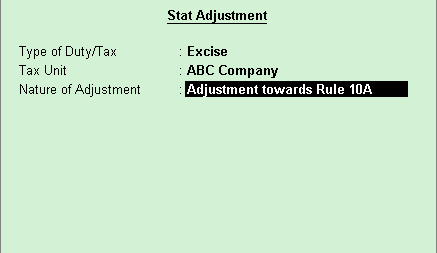
When there is credit available for Additional Duty on Imports, and this credit amount is transferred from one unit to another, the adjustment transaction will be recorded using the flag Adjustment Towards Rule 10A. This transaction can be recorded both by the receiving unit, and the transferring unit. In the books of the receiving unit, the amount will be displayed under CENVAT availed, in the books of the transferring unit, the same amount will be displayed under CENVAT utilised.
To record an adjustment towards Rule 10A
1. Go to Gateway of Tally > Accounting Vouchers > F7: Journal.
2. Click J: Stat Adjustment.
3. Enter the Type of Duty/Tax, Tax Unit, and Nature of Adjustment in the Stat Adjustment Details screen.
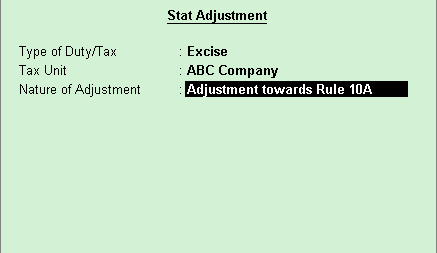
4. Press Enter.
5. Press Enter to accept the Tax Unit.
6. Debit the required duty ledger.
7. Credit the required duty ledger.
8. Enter the Narration, if required.
9. Press Enter.
The completed adjustment entry is as shown below:
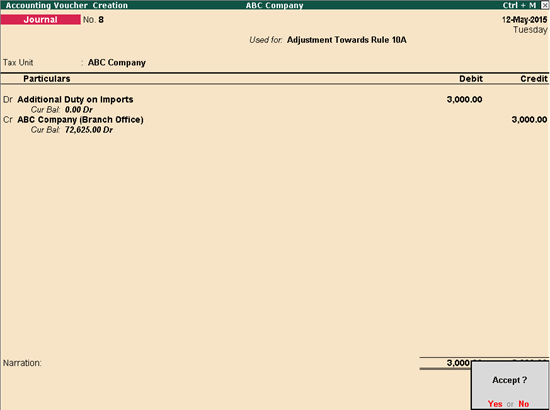
10. Press Enter to save.
The adjustment entry recorded using the flag Adjustment Towards Rule 10A is displayed under CENVAT Credit Availed.
The detailed view of the return form appears as shown below:
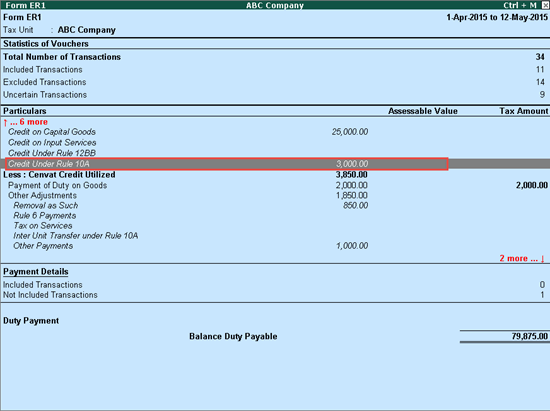
Similarly, in the books of the branch unit, the amount will be displayed under Cenvat Credit Utilized.
Press Enter on Credit Under Rule 10A to view the CENVAT credit Availed report.