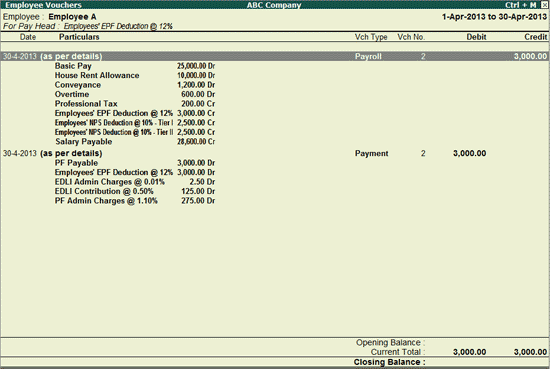
You can view the Employee Vouchers from Payroll Reports or Statutory Reports under Display.
To view the Employee Vouchers
1. Go to Gateway of Tally > Display > Payroll Reports > Statutory Reports > Summary.
Or
2. Go to Gateway of Tally > Display > Statutory Reports > Payroll Reports > Summary.
3. Press Enter on the required Pay Head Type.
4. Press Enter on the required Pay Head.
5. Press Enter on the required Employee Name.
6. Click F1: Detailed.
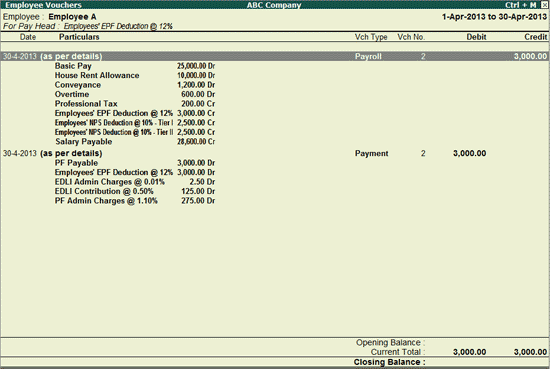
The user can drill down to a corresponding Payroll/Payment Vouchers from the above report.