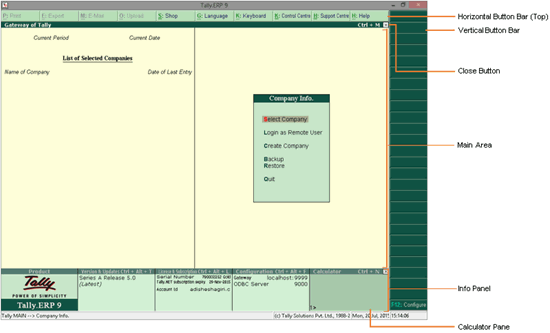
The Gateway of Tally screen has multiple components. The various components are explained in detail below.
After installation, the Gateway of Tally screen appears as shown below:
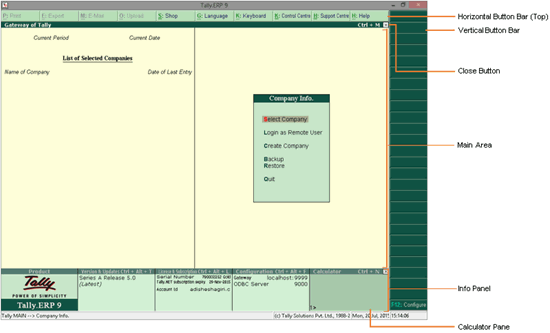
The various components of Gateway of Tally screen are described below:
Component |
Functionality |
Horizontal Button Bar |
Option to print, e-mail, import, and upload data is available here. This bar also has options to help you to access help, control centre, and support centre. |
Vertical Button Bar |
All the button options are displayed here. The buttons vary from screen to screen. |
Main Area (Ctrl+M) |
Main area is divided into two parts: In the left-hand side information on the date and the list of companies loaded are displayed. In the right-hand side the Gateway of Tally menu is displayed. |
Information Panel |
The Information panel displays the following information: Product: Displays the Tally.ERP 9 logo. Click the logo to visit the website. Versions & Updates: Displays details about the current and latest releases and the TDL information. Press Ctrl+Alt+T to display the version and updates information. License & Subscription: Displays information related to the product license such as Site ID, Account ID, Serial Number and so on. Press Ctrl+Alt+L to display the license and subscription information. Configuration: Displays statutory details, configuration details such as proxy configuration, data configuration and so on. Press Ctrl+Alt+F to display the configuration information. Calculator: Mathematical calculation can be done here. Press Ctrl+N to activate the Calculator panel. |
Task Bar |
System date and time are displayed here. |