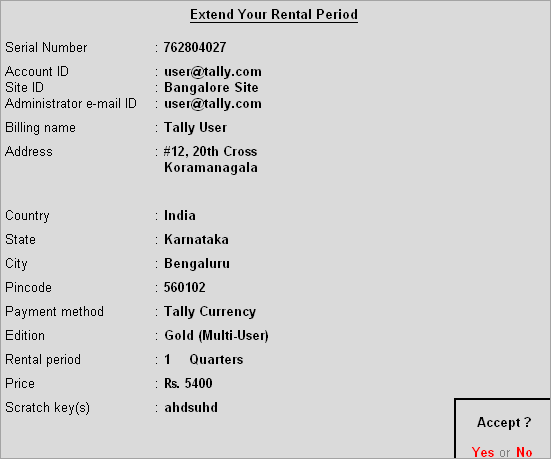
You can extend your Tally.ERP 9 rental license on the expiration of your rental license, by paying a rental fee for the required rental period, to continue using all the features of Tally.ERP 9.
Alternatively, you can upgrade to a regular license by purchasing Tally.ERP 9 license, if required.
To extend the rental period
1. Right-click tally.exe, and select Run as Administrator.
2. Click F12: Configure > Licensing > Extend Rental License.
3. Enter the billing details in the Extend Rental License screen.
4. Select the required Payment method from the List of Payment Methods.
5. Press Enter. The Extend Rental Period screen appears as shown below:
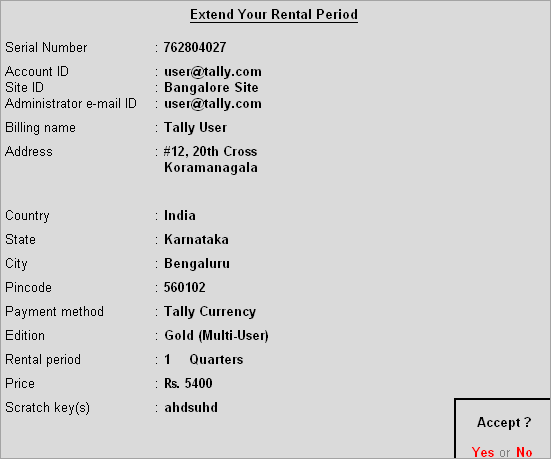
6. Press Enter to extend the rental period. A confirmation message appears once your rental license period is extended.
The rental license information is displayed in the Information Panel.