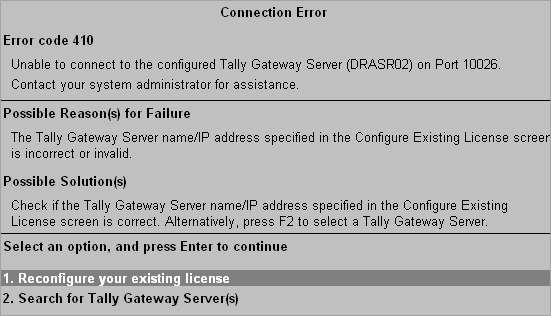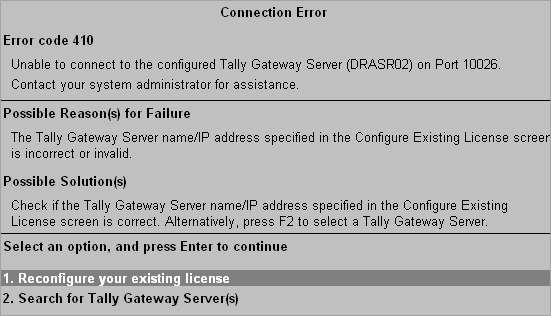
Error Code 410
This error occurs when Tally.ERP 9 is unable to connect to the configured Tally Gateway Server and Port.
● If the Server name/IP address of your Tally Gateway Server specified in the Configure Existing License is incorrect or invalid, this error may occur.
● Check if the Server name/IP address specified in the Configure Existing License screen is correct.
● Alternatively, press F2 in the Configure Existing License screen to select a Tally Gateway Server.
After you have resolved the issue you can:
● Reconfigure your existing license, or
● Press F2 in the Configure Existing License screen to search for Tally Gateway Servers.