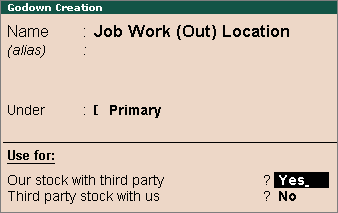
You can create this godown to account the goods lying with the Job Workers (third party).
To create the Job Work (Out) Godown
1. Go to Gateway of Tally > Inventory Info. > Godowns > Create.
2. Enter Name of the godown.
3. Select Primary in the field Under.
4. Set the option Our stock with third party? to Yes.
The completed screen appears as shown below:
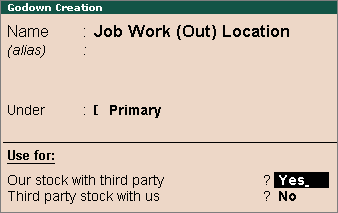
Note: On enabling the Our stock with third party?, cursor will not move to next field. Hence a godown can be configured to use the godown for any one purpose.
5. Press Enter to save.