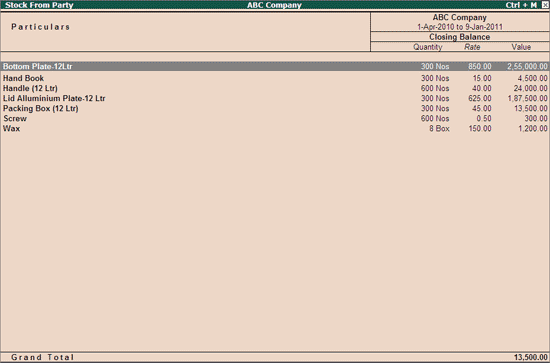
Stock From Party report displays the details of stock received from different Principal Manufacturer.
To view the Stock From Party reports
Go to Gateway of Tally > Display > Job Work In Reports > Stock > Stock From Party
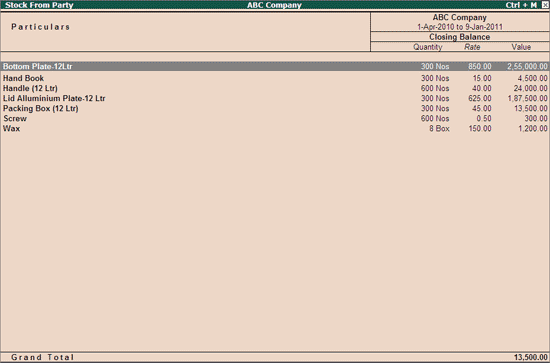
Press F12: Configure The Configuration screen appears as shown below:
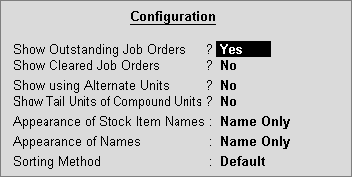
● Show Quantities, Show Rates, and Show Values: On enabling these options, the columns Quantity, Rates and Values will be displayed in the report.
● Show using Alternate Units: On enabling this option, the column (Alt. Units) will be displayed. If any stock item is created with alternate units, the same will be captured here.
● Show Tail Units of Compound Units: If the stock item in the report has compound units, and if the second unit or tail unit is specified, then the second unit details get captured in this report, on enabling this option.
● Appearance of Stock Item Names: The display name of the stock item can be changed in this field.
● Scale Factor for Values: On enabling this option, the value in the Amount column of the report can be viewed based on the scale factor selected. For example, if Lakhs is the scale factor selected, the amount will read in lakhs.
● Show Base Currency: If this option is enabled, the base currency of the company will be displayed on the right side corner of the report.