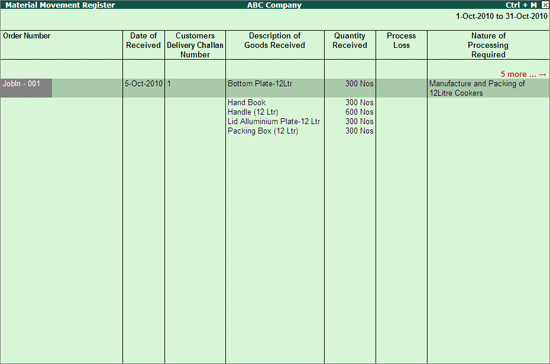
Material Movement Register displays the details of Movement of Material (Raw Materials and Finished Goods) of Job Work In Orders.
To view Material Movement Register
Go to Gateway of Tally > Display > Job Work In Reports > Job Work Register > Material Movement Register
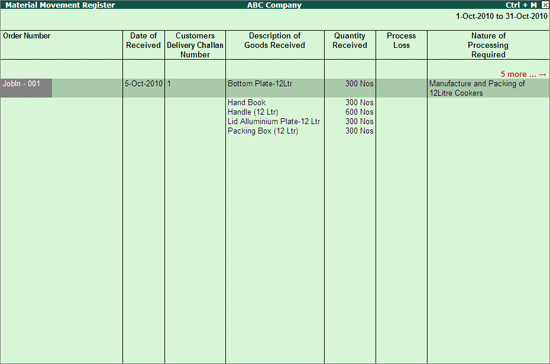

● Order Number: In this column the Job Work In Order Number will be displayed.
● Date of Received: This column displays the date on which the components are received form the Principal manufacturer.
● Customers Delivery Challan: This column displays the voucher number of the material In voucher through which the components for Job work is received.
● Description of Goods Received: This column displays the description of the components received.
● Quantity Received: This column displays the quantity of components received towards a Job Work In Order.
● Process Loss: This column displays the loss of stock during manufacture of Finished goods.
● Nature of Process Required: This column displays the Natures of Processing instructed by the Manufacturer.
● Quantity Processed Goods Returned: This column displays the details of stock (Finished Goods/Scrap/By-Products/Co-Products) manufactured.
● Quantity Issued: This column displays the Quantity of goods manufactured and delivered to the principal Manufacturer.
● Wastage Scrap at end of Job Work: This column displays the quantity of Wastage or Scrap produced during the manufacture of Finished goods.
● Job Worker's Challan No. & Date: This column displays the Job workers challan number and Date. These details will be captured from the Material out voucher recorded to deliver the goods to the manufacturer.
● Remarks: To enter the information of closure of stock.