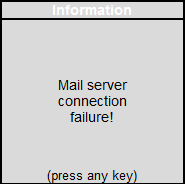
Mail server connection failure!
Tally.ERP 9 is unable to communicate with the E-mail Server.
● The port of the outgoing E-mail Server is being blocked by the Firewall in the system.
● The e-mail request from Tally.ERP 9 is being forwarded to a wrong port.
The error appears as shown below:
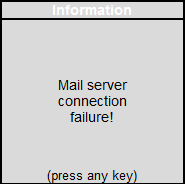
● Exclude the outgoing e-mail server's port from the system Firewall and the external Firewall.
● Enable SSL in e-mail settings in Tally.ERP 9.
To enable SSL in Tally
1. Go to Gateway of Tally > F12: Configure > E-Mailing.
2. Set Use SSL to Yes in the E-Mail Configuration screen.
3. Press Ctrl+A to accept.