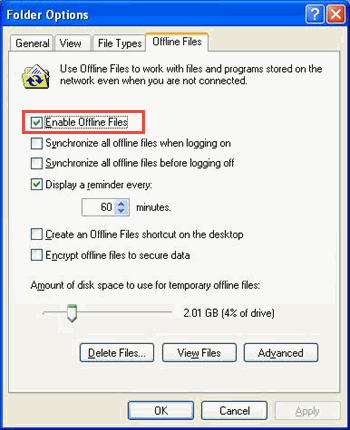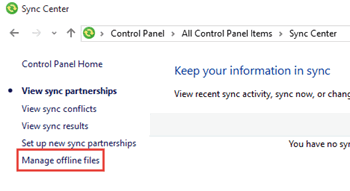
You can disable the Offline Files feature in your Windows Operating System.
To disable the Offline Files feature in Windows 7
1. Go to Control Panel > Sync Center > click Manage offline files
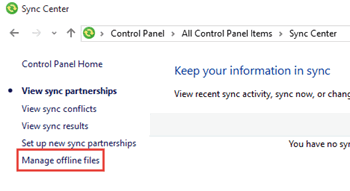
2. Click on Disable offline files
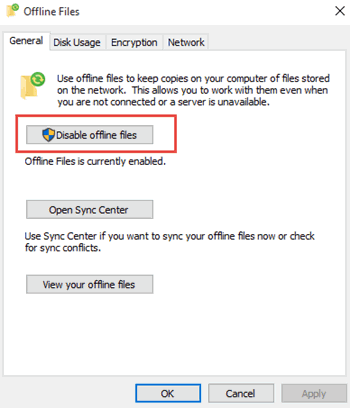
To disable offline files in Windows XP
1. Click on My computer
2. Click on Tools from the menu bar
3. Select Folder options and click on Offline Files tab
4. Uncheck the option Enable Offline Files