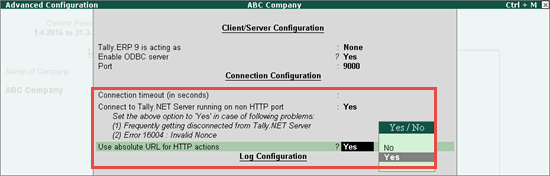
In the bank ledger creation/alteration screen, the Bank name was not displayed when there is no internet connection, Tally.ERP 9 is not added to the exceptions list of Windows Firewall, or when Tally.ERP 9 is not included in the list of secure sites in the internet security settings of the anti-virus software.
To resolve this, you need to follow these basic and advanced checklists.
● Ensure that Tally.ERP 9 is running in Licensed mode (not in Educational mode).
● Enable Non-HTTP and absolute URL in the Advanced Configuration (Gateway of Tally > press F12 > Advanced Configuration) as shown below:
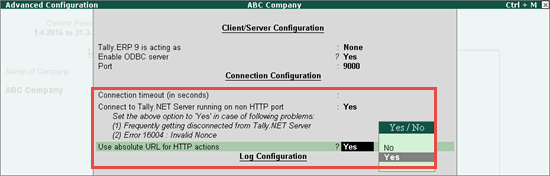
● Add Tally.exe and TallyGatewayServer.exe through the exception list of firewall (hardware/software) and anti-virus applications.
● Add the following domain names to the exception list:
o *.tallyenterprise.com:80
o *.tallyenterprise.com:9050
o *.tallysolutions.com:80
The List of Banks appears as shown below:
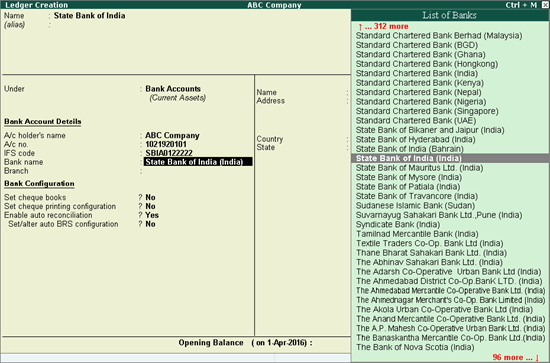
Note: You can work on the advanced checklist with the help of a system administrator.