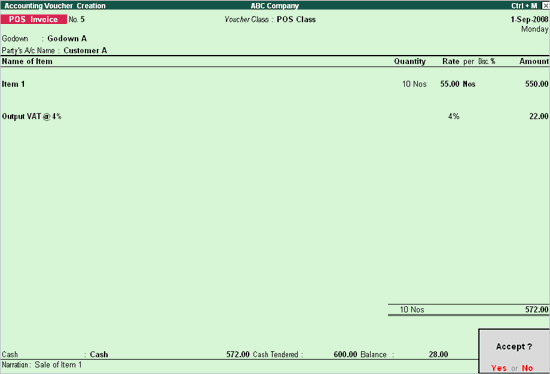
A POS transaction is recorded using the PoS Invoice Voucher Type created.
To record a POS transaction
1. Go to Gateway of Tally > Accounting Vouchers > F8: Sales to view the Change Voucher Type screen.
2. Select POS Invoice as the Voucher type.
3. Select the Godown, as required.
4. Select the Party's A/c Name, as required.
5. Select the Sales Ledger, as required.
6. Select the Name of Item or create a new stock item.
7. Set the Rate of the item, as required.
8. Select VAT/Tax ledger from the list of Ledger Accounts.
The Accounting Voucher screen appears as shown below:
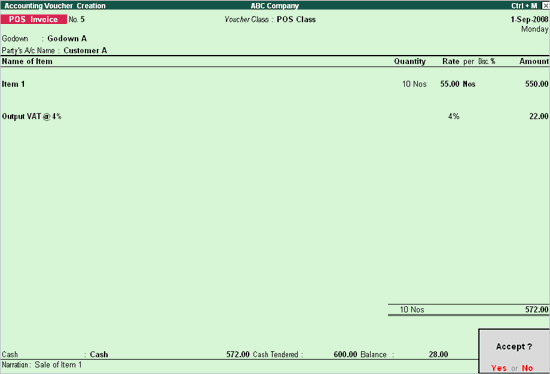
9. Press Enter to save.
Note: POS invoices can be recorded with different actual and billed quantities by enabling the option Use separate actual and billed quantities in F11 (Features) > F2(Inventory).