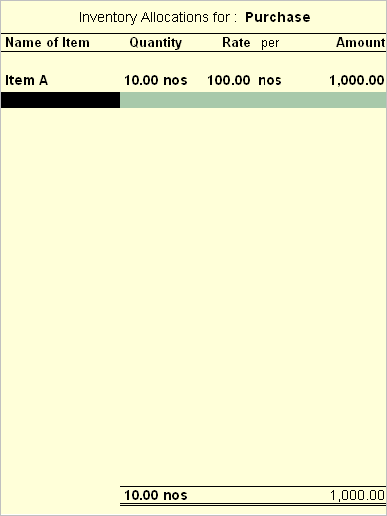
In the Ledger masters for which the option Inventory Values are affected is set to Yes, the Inventory details needs to be allocated in the voucher entry for these ledgers. When you enter a voucher (usually a Sales or a Purchase Voucher) a sub-screen is displayed on the selection of the ledger, wherein you have to enter inventory item details.
The inventory details that you give in an accounting voucher (like Sales and Purchase Voucher) affect stocks immediately.
Note: Stocks will be affected only if Tracking Numbers are not used or tracked in the sales or purchase invoices.
The information that you need to give in the inventory allocation sub-screen depends on the features enabled for the company.
An inventory allocation sub-screen is displayed as shown.
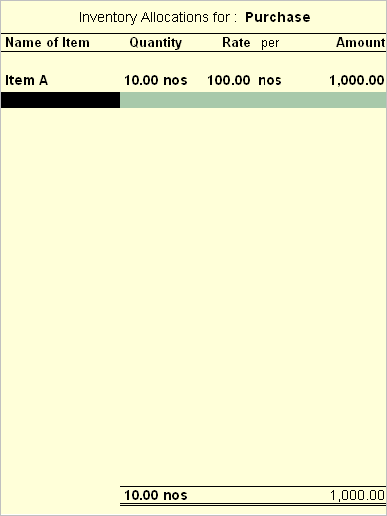
Select the item from the List of Items or Press Alt + C to create the items.
Enter the Quantity and Rate of the item and the Amount will be calculated automatically.
The Unit of measure specified, will appear by default here. The Rate is computed on the basis of Unit you specify here.