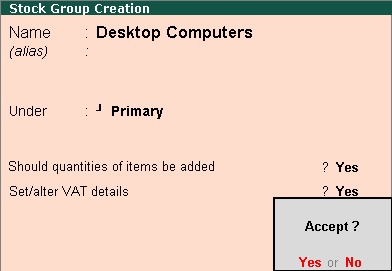To specify the VAT rate for the stock group
1. Set the Classification option in VAT Details screen to:
● Undefined if unique tax rate and commodity details have to be defined.
● Any of the user-defined Classification. Once it is applied, rest of the options will disappear and cursor returns to Stock Group Creation screen. Click here to view the detailed procedure of creating VAT Classifications.
2. Enter the Commodity name and Commodity code or select using Ctrl+C: Helper option.
3. Enter the Tax rate and Additional tax.
Note: If the Tax rate entered is above 0, the Tax type appears as Taxable. If Tax rate is entered as 0, the Tax type can be selected as Exempt or Tax Free.
The VAT Details screen appears as shown below:
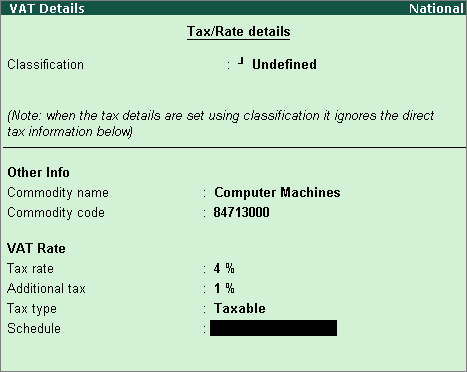
4. Select the Schedule number.
5. Press Enter to save and return to Stock Group Creation screen.