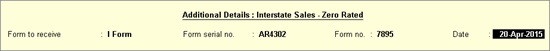
To record a transaction for sale of items to SEZ
1. Go to Gateway of Tally > Accounting Vouchers > F8: Sales.
2. Enter Ref number, if required.
3. Select the party ledger from SEZ location in Party's A/c Name option.
4. Select a sales ledger with Interstate Sales - Zero Rated as the Classification / Nature in VAT Classification Details screen.
5. Select the required stock items and enter Quantity and Rate for the stock item.
6. Set Provide VAT Details? to Yes to open Statutory Details screen.
o Select I Form in the Form to receive field, and provide other details in Statutory Details screen.
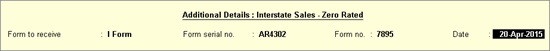
o Press Enter to return to tax invoice.
The sales invoice appears as shown below:
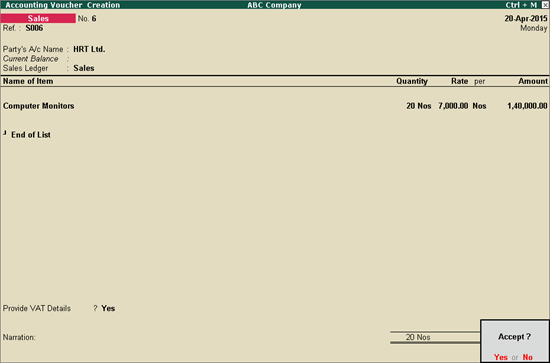
7. Press Enter to save.