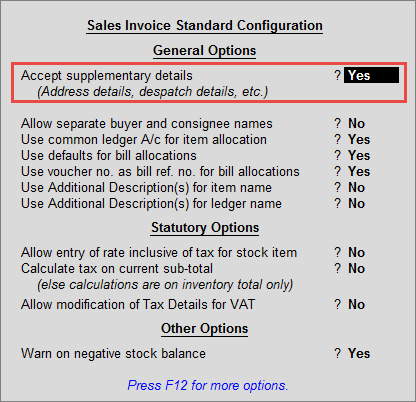
You can specify VAT details of the party when recording a cash sales. It can be entered in the Buyer's Details section of the Supplementary Details screen.
To specify VAT Details in cash sales
1. Go to Gateway of Tally > Accounting Vouchers > F8: Sales.
2. Click F12: Configure to open the Voucher Configuration screen.
o Set the option Accept supplementary details to Yes, as shown below:
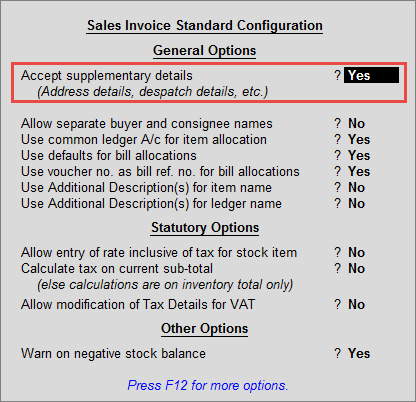
o Press Ctrl+A to go to the sales invoice.
3. Select Cash as the Party's A/c Name.
4. Press Enter to view the Supplementary details screen.
5. Enter State, Type of Dealer, TIN/Sales Tax No. in the Buyer's Details section.
Note: To select a party ledger that has been created already, click M: Party List and select the party ledger from the List of Accounts. The VAT details, as specified in the party ledger will be displayed.
6. Press Enter to go to the sales invoice.
7. Select a common sales ledger in which the option Is VAT/CST Applicable? is set to Applicable, and Set/Alter VAT Details? is not enabled.
8. Select the required stock items whose VAT rates are specified either at the stock group level, or at the stock item level. Enter Quantity and Rate for each stock item.
9. Select the common VAT ledger.
10. Enter Narration, if required.
11. Press Enter to save.