In the Stat Payment Details screen,
o Select VAT in Tax Type field.
o Enter details in the Period From and To field.
o Select the required Payment Type. The Stat Payment Details screen appears as shown below:
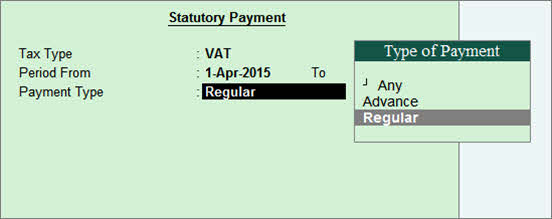
o Press Ctrl+A to accept.
To create a payment voucher
1. Go to Gateway of Tally > Display > Statutory Reports > VAT > Form VAT 201.
2. Click S: Stat Payment to enable required options in the Stat Payment Details screen.
3. Select the bank ledger.
4. Enter relevant details in the Bank Allocations screen, and press Enter.
The payment voucher appears as shown below:
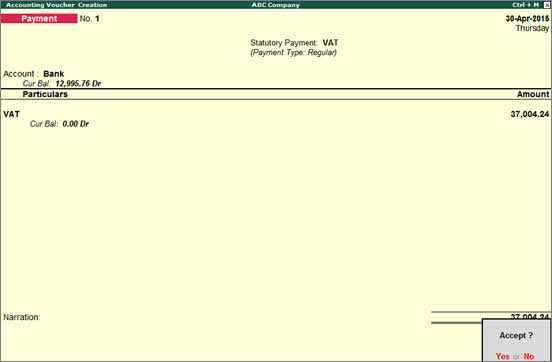
5. Enter Narration, if required.
6. Press Enter to save.