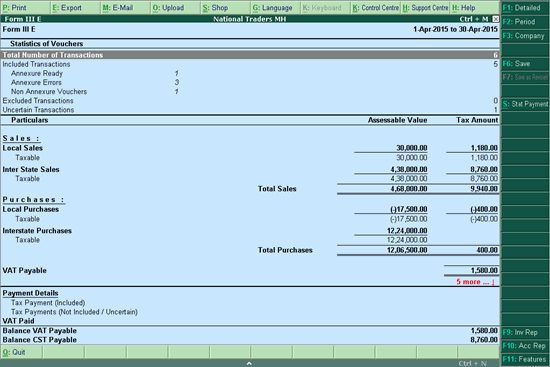
To save and print the report
1. Go to Gateway of Tally > Display > Statutory Reports > VAT > Form III (E)
2. Click F6:Save.
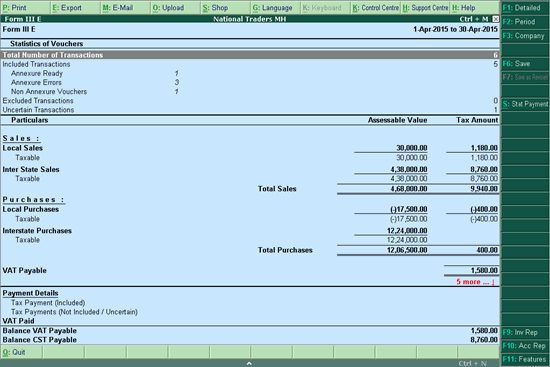
3. Click Yes in Do you want to Save the Return message.
4. Click P:Print and enter the required details in the Printing screen
5. Press Enter to print.
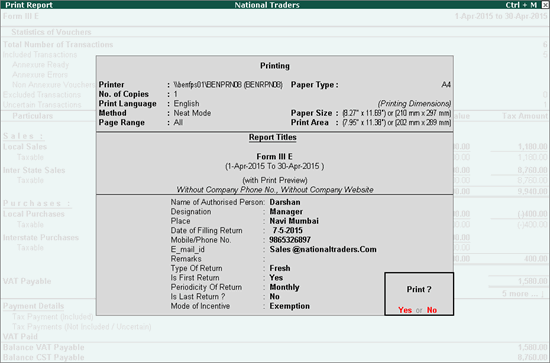
The print preview of quarterly CST Returns in Form III (E) is displayed as shown below:
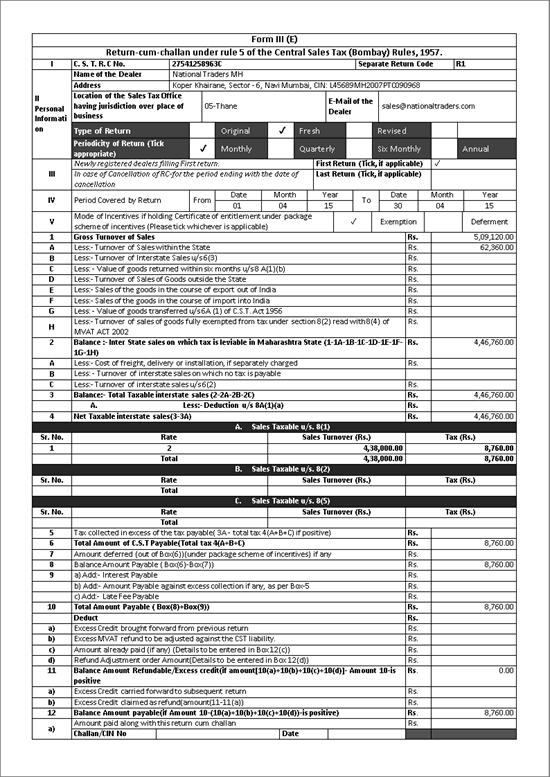
Form III (E) - Page 1
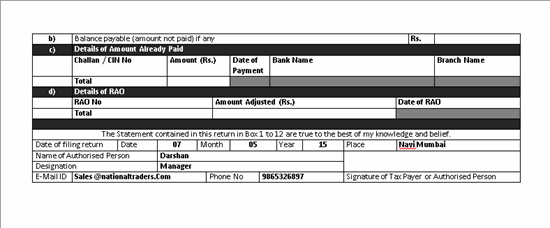
Form III (E) - Page 2
The Inter-state Sales Tax Number entered in the Company Operations Alteration screen (F3: Statutory & Taxation features) or Company VAT Details screen of Quick Setup is displayed here.
Name of Dealer and Address
The Mailing Name and Address entered in Company Creation screen is displayed here.
Location of the Sales Tax Office having Jurisdiction over place of business
The STO Address entered in Company VAT Details screen of Statutory & Taxation features and Quick Setup is displayed here.
E-mail-id of Dealer
The e-mail entered in Company Creation screen is captured here.
Type of Return (Tick appropriate)
The Type of Return (Fresh/Original/Revised) selected in Print Report screen is displayed here. On selection of the type of return, the respective box will be marked (X) in the Return.
Periodicity of return (tick appropriate)
Depending on the dates entered in From Date and To Date fields in the Print Report screen, the period of return is displayed. For example, if it is for a quarter, then quarterly box will be ticked, similarly for monthly and six-monthly, their respective box will be ticked.
This information is to be entered manually.
The From and To dates as entered in Print Report screen is displayed here.
If any scheme of incentives is applicable then the appropriate scheme is to be ticked here. This is for the purpose of claiming exemption or for deferment of tax payment.
The gross turnover of all the taxable local and interstate sales is displayed here.
From the Gross Turnover of Sales the following values (box (A) to (G)) are to be deducted.
a) Turnover of Sales within the State
The gross value of local sales made (sales within the state) is displayed here.
b) Less: Turnover of Interstate sales u/s 6(3)
The gross value of interstate sales u/s 6(3) made to any official, personnel, consular or diplomatic agent is displayed here.
c) Less: Value of goods returned within six months u/s 8 A(1)(b)
The value of sale price of all goods returned to the dealer by the purchaser (i) within a period of three months from the date of delivery of the goods, in the case of goods returned before the 14th day of May, 1966; ii) within a period of six months from the date of delivery of the goods, in the case of goods returned on or after the 14th day of May, 1966 is displayed here.
d) Less: - Turnover of Sales of Goods outside the State
The total turnover of sales outside the state is printed in this box. It includes all the inter-state sales. A new classification (Sales of Goods outside the State) of inter-state sales, where goods are not there in Maharastra, but in some other state and sales are done from Maharashtra is also displayed in this box.
e) Less: Sales of goods in the course of export out of India
Under Section 5(1) and 5(3) of the CST Act, all the sales transaction made using nature of transactions as Exports and Sales (against Form H Deemed Exports) are to be captured to arrive at the interstate sales gross turnover and this value will be displayed here.
f) Less: Sales of goods in the course of Import into India
Under Section 5(2) of the CST Act, all the sales transaction made using Sale in the course of Imports are to be captured to arrive at the interstate sales gross turnover, this value will be displayed here.
g) Less: Value of goods transferred u/s 6A (1) of C.S.T Act 1957
All the sales transaction with nature of transactions as consignment and branch transfer outwards will be displayed here.
h) Less: Turnover of sales of goods fully exempted from tax under section 8(2) read with 8(4) of MVAT ACT 2002
If any sale of fuel to foreign aircrafts is made by a dealer, then such sales are exempted from tax. All the sales transaction made using nature of transaction Sale of ATF - Exempted is displayed here.
The gross value of sales made using nature of transactions such as Interstate Sales, Interstate Sales @ 1%, Interstate Sales @ 12.5%, Interstate Sales @ 2% Against Form C, Interstate Sales @ 20%, Interstate Sales @ 4%, Interstate Sales @ 5%, Interstate sales against Form E1, Interstate sales against Form E2 and Sale to Diplomatic mission & UN etc is displayed here.
a) Less: Cost of freight, delivery or installation, if separately charged
The value entered for additional ledgers which are not predefined for apportionment (Use for Assessable Value Calculation is set to No in the additional ledger master) in inter-state transactions is displayed here. The expense ledgers like freight charges, which do not come under CST Ledgers, are displayed.
b) Less: Turnover of inter-state sales on which no tax is payable
The turnover of inter-state sales with Form I is displayed here. All sales entries passed using nature of transactions of Sale Zero Rated (interstate) with Form I are to be considered in this field.
c) Turnover of inter-state sales u/s 6(2)
The turnover of inter-state sales with Form C without any tax and, Form E2 with C form is displayed in this box. All sales entries passed by selecting nature of transaction as Interstate Sales against Form E and Interstate Sales against Form E2 with or without Form are to be considered here. These values are to be captured exclusive of tax as no tax is to be charged on such interstate sales.
The total interstate sales on which CST @ 2% is charged by the Maharashtra State Government is displayed here. The interstate sales will be shown here inclusive of CST collected.
The balance is captured by deducting the total of boxes (2(A) to 2(E)) from the Balance Inter-State Sales on which tax is leviable in the state of Maharashtra.
a) Less:- Deduction u/s 8A (1) (a)
The total CST amount included in the interstate sales on which CST is charged is displayed here.
The sum of boxes 3- 3A is captured here.
The total interstate sales on which CST is charged is displayed in this field. The interstate sales will be shown here exclusive of CST collected i.e. Turnover on which CST liability is there.
Calculation of Central Sales Tax
The value of interstate sales of stock items taxable at 2 percent with interstate sales ledgers with nature of transactions predefined as Interstate Sales Taxable and and Interstate Sales - Works Contract is displayed here. In these transactions, Form C is selected in type of forms field of Party Details screen of the sale invoice.
All the interstate sales which are taxed at the effective rate of CST or the sales tax of such state whichever is lower is captured in this box 4A. All such interstate sales on which tax amount is levied are captured here.
The sales value transactions for selling of stock items taxable at 1%, 4%, 5%, 12.5% and 20% with interstate sales ledgers that has nature of transactions defined as Interstate Sales Taxable without forms is displayed here.
Note: The CST rates are applicable as specified under the said section. Except 2% rated CST sales, all other CST sales that are taxed at other than 2% rate are to be displayed here.
This field has to display all the interstate sales which are exempted by the state government through notification. Also these are taxed at the rates as mentioned in such notifications. The value of sales recorded with interstate sale ledgers and nature of transactions defined as Interstate Sales at Lower Rate is displayed here.
The difference of tax amount between tax liable under the CST Act and the tax collected from all the interstate sales which are taxed at specified rates is displayed in this box.
That difference is to be shown here in this box No.5 will be considered as actual CST liability to be paid. Any excess amount paid over and above 3A can be claimed as refund.
The bifurcation of 2% and other interstates that are taxed at local rates will be displayed in 4A and 4B box and also other interstate sales that are exempted are to be displayed in 4C. The total of 4(A+B+C) will be considered as total CST liability and displayed in this box 6.
If the dealer obtained any certificate under package schemes of incentives then he can have the option to defer the tax amounts payable to future periods under this CST Act.
The entry made using Journal Voucher with the adjustment flag “Tax Deferred” and Used for as CST Deferred is printed in this column 7.
The sample entry is given below.
· Dr. CST Account (under Duties and Taxes - CST)
· Cr. CST Deferred Account (under Current liabilities)
If the dealer is not eligible to defer total tax payable, then the balance amount is payable after deferment (Box 6 - Box 7) is displayed in this Box 8. If the department gives option to defer the total amount of tax to future periods, then this box will be blank or nil.
The interest if any payable under the CST Act has to be entered here.
The value of entry recorded in journal voucher using voucher class by selecting Interest Payable on CST in the Used for field is displayed here. Debit the interest account grouped Under Expenses account and interest payable account grouped under Current Liabilities.
The value displayed in box 5 is displayed here.
The total amount of tax payable along with interest payable on CST, if any is displayed in this box.
Deduct
It is the difference between the amounts shown in this box 11(a) over the CST dues shown in box 11 of earlier return. If any amounts which are paid in excess of actual liability and are claimed as Refund by the dealer will be considered as credit carried forward from the previous period.
The debit balance of CST ledger grouped under Duties & Taxes with Type of Duty/Tax as CST is displayed here. It can either be the opening debit balance or the advance payment made using CST ledger. In both cases the ledgers will have debit balance.
The credit value of journal entry made using adjustment towards CST as VAT Adjustment to set off the CST against input VAT payable is displayed in this box 10(b).
This is the amount of CST which is adjusted with the set off (ITC) available under Form 231. The aggregate of debit ledgers under the group Duties and Taxes with type of duty-CST will be displayed here.
This is the amount of CST which is paid in advance to the return period or due date. These amounts will be captured by using the VAT Payment Details option and selecting the CST as the Type of Duty/tax for payment towards and taking the Advance Tax as Type of Payment.
Note: If this amount paid is more than the actual CST dues in Box No.10, then the excess amount paid will be captured in Box No.11 otherwise in Box No. 12.
If any tax paid under the CST Act has to be taken as refund, then assessee has to file the refund application. On the basis of such refund application, refund is granted to the assessee. If the refund is granted then such amount will be displayed here.
It is the amount of tax that is either refundable or carried forward as excess credit to the next return period. The values will be captured in this box 11, only when the total amount of tax payable is lower than the amount granted as refund or after adjustments under MVAT Act or through other adjustments like advance payment of tax etc.
Note: If the amount is positive, then it is taken as excess credit and can be carried forward but if the amount is negative it should be shown in box no 12 as Balance amount payable, then this field will be blank or nil.
If any amount is shown in field no 11 Balance Amount Refundable, the same amount will be displayed here in this box 11(a) provided no refund claim is made by the dealer during the return period. This amount can be carried forward for adjustment in the subsequent return period.
Note: This amount will be Box No.11 - Box No.11b i.e. Balance of excess credit after claiming refund. If total amount of box no 11 is claimed as refund then this box will be NIL.
If any amount is shown in box no 11, the same amount can be either carried forward or can be again claimed as refund. Instead of carrying forward, the same amount can be claimed as refund in part or full. If full amount is claimed as refund then the box no 11a will be shown as blank or Nil and total amount will be displayed in box no 11(b), if only part of the amount is claimed as refund, then in this box 11(b), only the refund amount will be displayed and the balance amount i.e. (11-11b) will be displayed in box no 11(a) as carried forward amount.
Note: The total of carried forward amount (box no 11a) and refund claimed (box no 11b) should be equal to total of Box no 11.
The amount of CST payable to the department will be displayed here in this box 12. This amount will be arrived after adjusting the amount payable in Box no 10 with the excess credit available as per the provisions of the ACT. If excess credit available for set off is lower than the payable amount then that excess amount is to be captured here.
a) Amount paid with Return cum challan
The tax amount which is paid to the department along with the Return is displayed here. This amount will be considered when paid at the time of filing of return.
This amount will be displayed through payment details on selection of type of payment as Not Applicable and this selection will be displayed only in this box. The Challan No and Date is to be shown in the columns provided.
If the dealer is not paying the total amount due as per box no 12, then to the extent not paid will be displayed here in this box. Later this amount can be paid along with interest.
Note: if any amount is shown in this box, the same will be paid the dealer in subsequent period and this need not to be shown as the balance in subsequent return period and while paying this amount the vat payment details button will not be used.
The Challan/CIN No., Amount (in Rs), Date of Payment, Bank Name, Branch Name are displayed here.
The details of CST payment made using Stat Payment button by selecting CST as the Type of Payment is displayed along with the payment details in the respective fields of this section.
The RAO No., Amount Adjusted (Rs), Date of RAO are displayed here.
Declaration:
The Date of Filing Return, Place, Name of Authorised Person, Designation, E-mail ID, Phone No. - These details are displayed as specified in the CST Return Form print sub screen.
Challan for Treasury
Return-cum-challan under rule 5 o the Central Sales Tax (Bombay) Rules, 1957.
00400111-Sales tax Receipts under the C.S.T.ACT.1957 - Tax
Periodicity of return
The appropriate Periodicity of return is captured as per the From and To dates specified in Print Report screen.
Type of return
The Type of return selected in Print Report screen is captured here.
MVAT RC No
The VAT TIN (Regular) entered in Statutory & Taxation features or Quick Setup-VAT is captured here
CST RC No
The Inter-State Sale Tax No. entered in Company VAT Details screen is captured here.
Period covered by the return
The period mentioned in the Print Report screen is captured here.
Name and Address of the Dealer
The Mailing Name and Address of Dealer entered in Company Creation screen is captured here.
Pin Code
The Pin Code entered in Company Creation screen is captured here.
Tax (Rs.)
The Tax paid amount, if any is displayed here.
Interest (Rs.)
Interest payable on CST amount, if any is displayed here.
Penalty (Rs.)
Penalty amount, if any is displayed here.
Total (Fig)
The total of Tax, Interest and the Penalty amount is displayed here.
Total (Words)
This field will be filled automatically.
For Bank/Treasury use only
The Amount Received (fig), Amount Received (words), Date of entry, Challan/CIN No., space for Bank’s/Treasury’s stamp and Treasury Accountant/Treasury Officer/Agent or Manager’s Signature fields are entered manually by the bank or treasury officer at the time of payment.
Form III E Challan copy is for the Tax payer. This is similar to Challan for Treasury. Refer the above section for information.
Effect of New VAT/TAX Classification and Adjustment Flags introduced for New CST Form III E on VAT Return Form 231.
Interstate sales against Form E1: All the Interstate sales passed with this VAT/tax class will be captured in Gross Turnover (Box No 5a) as well as in Interstate sales (Box No. 5e) of Form 231. All values will be captured in Net.
Interstate sales against Form E2: All the Interstate sales passed with this VAT/tax class will be captured in Gross Turnover (Box No 5a) as well as in Interstate sales (Box No. 5e) of Form 231. All values will be captured in Net.
Interstate sales – Tax Free: All the Interstate sales passed with this VAT/tax class will be captured in Gross Turnover (Box No 5a) as well as in Interstate sales (Box No. 5e) of Form 231. All values will be captured in Net.
Interstate sales - Exempted: This class can be used only for accounting the sale outside the state through a Journal Voucher with adjustment class “Sale outside the State”. The interstate sales values remain as it is in Form 231 even after making this adjustment. All values will be captured in Net.
Sales Zero Rated (interstate): All the Interstate sales passed with this VAT/tax class will be captured in Gross Turnover (Box No 5a) as well as in Interstate sales (Box No. 5e) of Form 231. All values will be captured in Net.
Sales to Diplomatic Missions and UN etc.: All the Interstate sales passed with this VAT/tax class will be captured in Gross Turnover (Box No 5a) as well as in Interstate sales (Box No. 5e) of Form 231. All values will be captured in Net.
Sale of ATF - Exempted: All the Interstate sales passed with this VAT/tax class will be captured in Gross Turnover (Box No 5a) as well as in Interstate sales (Box No. 5e) of Form 231. All values will be captured in Net.
New Journal Adjustment Flags:
Sales of Goods outside the State: This adjustment flag in Journal voucher will be used for converting the normal interstate sales into Sales outside the state. This will reduce the taxable interstate sales. All the entries passed with this Journal adjustment class will have no effect in Form 231. All values will be captured in Net.
Tax Deferred under Scheme of Incentives: All the entries made using this journal adjustment flag will not effect Form 231. It is only for CST Return Form III E.
Interest Payable on CST: All the entries made using this journal adjustment flag will not effect Form 231. It is only for CST Return Form III E.