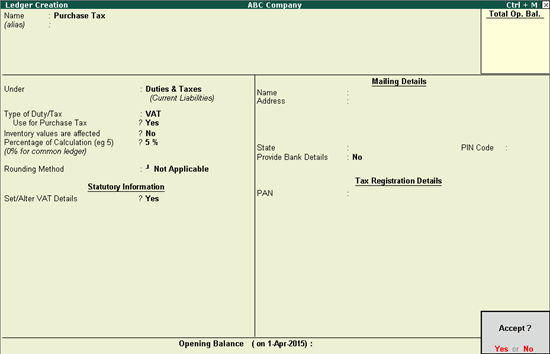
To create a purchase tax ledger for a specific rate,
Go to Gateway of Tally > Accounts Info. > Ledgers > Create
Enter the Name of the purchase tax ledger.
Select Duties & Taxes as the group name in the Under field.
Select Types of Duty/Tax as VAT.
Set Use for Purchase Tax to Yes.
Enter the rate in Percentage of Calculation. The rate entered here will be used for calculating purchase tax in the voucher.
The Ledger Creation screen appears as shown below:
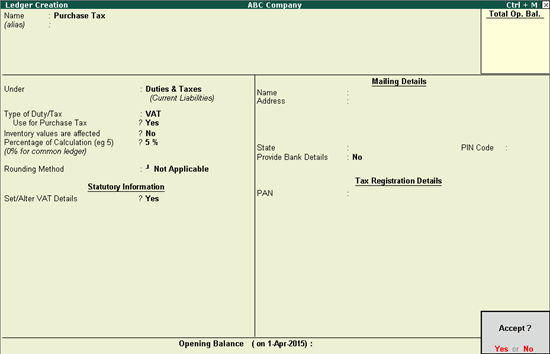
Enable the option Set/Alter VAT Details to select the user defined Classification or provide details pertaining to commodity and tax rate
Press Enter to save.